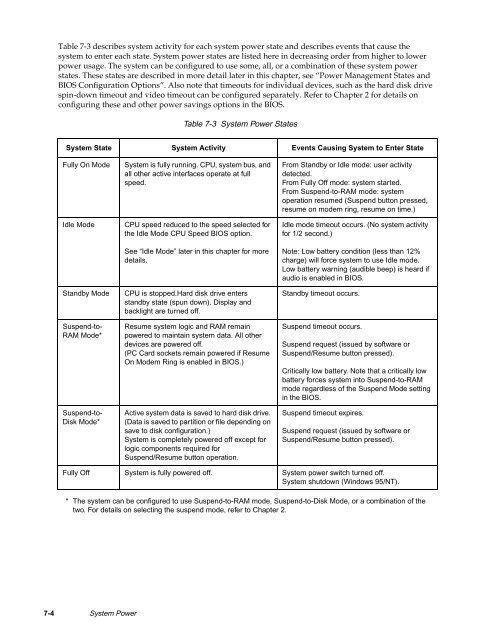Stylistic 1200 Tech Reference Manual (PDF) - The Labs
Stylistic 1200 Tech Reference Manual (PDF) - The Labs
Stylistic 1200 Tech Reference Manual (PDF) - The Labs
You also want an ePaper? Increase the reach of your titles
YUMPU automatically turns print PDFs into web optimized ePapers that Google loves.
Table 7-3 describes system activity for each system power state and describes events that cause the<br />
system to enter each state. System power states are listed here in decreasing order from higher to lower<br />
power usage. <strong>The</strong> system can be configured to use some, all, or a combination of these system power<br />
states. <strong>The</strong>se states are described in more detail later in this chapter, see “Power Management States and<br />
BIOS Configuration Options”. Also note that timeouts for individual devices, such as the hard disk drive<br />
spin-down timeout and video timeout can be configured separately. Refer to Chapter 2 for details on<br />
configuring these and other power savings options in the BIOS.<br />
Table 7-3 System Power States<br />
System State System Activity Events Causing System to Enter State<br />
Fully On Mode<br />
Idle Mode<br />
Standby Mode<br />
Suspend-to-<br />
RAM Mode*<br />
Suspend-to-<br />
Disk Mode*<br />
System is fully running. CPU, system bus, and<br />
all other active interfaces operate at full<br />
speed.<br />
CPU speed reduced to the speed selected for<br />
the Idle Mode CPU Speed BIOS option.<br />
See “Idle Mode” later in this chapter for more<br />
details.<br />
CPU is stopped.Hard disk drive enters<br />
standby state (spun down). Display and<br />
backlight are turned off.<br />
Resume system logic and RAM remain<br />
powered to maintain system data. All other<br />
devices are powered off.<br />
(PC Card sockets remain powered if Resume<br />
On Modem Ring is enabled in BIOS.)<br />
Active system data is saved to hard disk drive.<br />
(Data is saved to partition or file depending on<br />
save to disk configuration.)<br />
System is completely powered off except for<br />
logic components required for<br />
Suspend/Resume button operation.<br />
From Standby or Idle mode: user activity<br />
detected.<br />
From Fully Off mode: system started.<br />
From Suspend-to-RAM mode: system<br />
operation resumed (Suspend button pressed,<br />
resume on modem ring, resume on time.)<br />
Idle mode timeout occurs. (No system activity<br />
for 1/2 second.)<br />
Note: Low battery condition (less than 12%<br />
charge) will force system to use Idle mode.<br />
Low battery warning (audible beep) is heard if<br />
audio is enabled in BIOS.<br />
Standby timeout occurs.<br />
Suspend timeout occurs.<br />
Suspend request (issued by software or<br />
Suspend/Resume button pressed).<br />
Critically low battery. Note that a critically low<br />
battery forces system into Suspend-to-RAM<br />
mode regardless of the Suspend Mode setting<br />
in the BIOS.<br />
Suspend timeout expires.<br />
Suspend request (issued by software or<br />
Suspend/Resume button pressed).<br />
Fully Off System is fully powered off. System power switch turned off.<br />
System shutdown (Windows 95/NT).<br />
* <strong>The</strong> system can be configured to use Suspend-to-RAM mode, Suspend-to-Disk Mode, or a combination of the<br />
two. For details on selecting the suspend mode, refer to Chapter 2.<br />
7-4 System Power