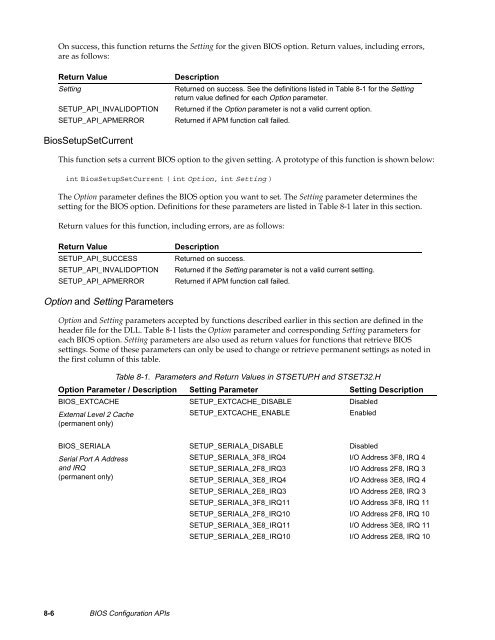Stylistic 1200 Tech Reference Manual (PDF) - The Labs
Stylistic 1200 Tech Reference Manual (PDF) - The Labs
Stylistic 1200 Tech Reference Manual (PDF) - The Labs
You also want an ePaper? Increase the reach of your titles
YUMPU automatically turns print PDFs into web optimized ePapers that Google loves.
On success, this function returns the Setting for the given BIOS option. Return values, including errors,<br />
are as follows:<br />
Return Value<br />
Setting<br />
SETUP_API_INVALIDOPTION<br />
SETUP_API_APMERROR<br />
Description<br />
Returned on success. See the definitions listed in Table 8-1 for the Setting<br />
return value defined for each Option parameter.<br />
Returned if the Option parameter is not a valid current option.<br />
Returned if APM function call failed.<br />
BiosSetupSetCurrent 8<br />
This function sets a current BIOS option to the given setting. A prototype of this function is shown below:<br />
int BiosSetupSetCurrent ( int Option, int Setting )<br />
<strong>The</strong> Option parameter defines the BIOS option you want to set. <strong>The</strong> Setting parameter determines the<br />
setting for the BIOS option. Definitions for these parameters are listed in Table 8-1 later in this section.<br />
Return values for this function, including errors, are as follows:<br />
Return Value<br />
SETUP_API_SUCCESS<br />
SETUP_API_INVALIDOPTION<br />
SETUP_API_APMERROR<br />
Description<br />
Returned on success.<br />
Returned if the Setting parameter is not a valid current setting.<br />
Returned if APM function call failed.<br />
Option and Setting Parameters 8<br />
Option and Setting parameters accepted by functions described earlier in this section are defined in the<br />
header file for the DLL. Table 8-1 lists the Option parameter and corresponding Setting parameters for<br />
each BIOS option. Setting parameters are also used as return values for functions that retrieve BIOS<br />
settings. Some of these parameters can only be used to change or retrieve permanent settings as noted in<br />
the first column of this table.<br />
Table 8-1. Parameters and Return Values in STSETUP.H and STSET32.H<br />
Option Parameter / Description Setting Parameter Setting Description<br />
BIOS_EXTCACHE<br />
SETUP_EXTCACHE_DISABLE<br />
Disabled<br />
External Level 2 Cache<br />
(permanent only)<br />
SETUP_EXTCACHE_ENABLE<br />
Enabled<br />
BIOS_SERIALA<br />
Serial Port A Address<br />
and IRQ<br />
(permanent only)<br />
SETUP_SERIALA_DISABLE<br />
Disabled<br />
SETUP_SERIALA_3F8_IRQ4 I/O Address 3F8, IRQ 4<br />
SETUP_SERIALA_2F8_IRQ3 I/O Address 2F8, IRQ 3<br />
SETUP_SERIALA_3E8_IRQ4 I/O Address 3E8, IRQ 4<br />
SETUP_SERIALA_2E8_IRQ3 I/O Address 2E8, IRQ 3<br />
SETUP_SERIALA_3F8_IRQ11 I/O Address 3F8, IRQ 11<br />
SETUP_SERIALA_2F8_IRQ10 I/O Address 2F8, IRQ 10<br />
SETUP_SERIALA_3E8_IRQ11 I/O Address 3E8, IRQ 11<br />
SETUP_SERIALA_2E8_IRQ10 I/O Address 2E8, IRQ 10<br />
8-6 BIOS Configuration APIs