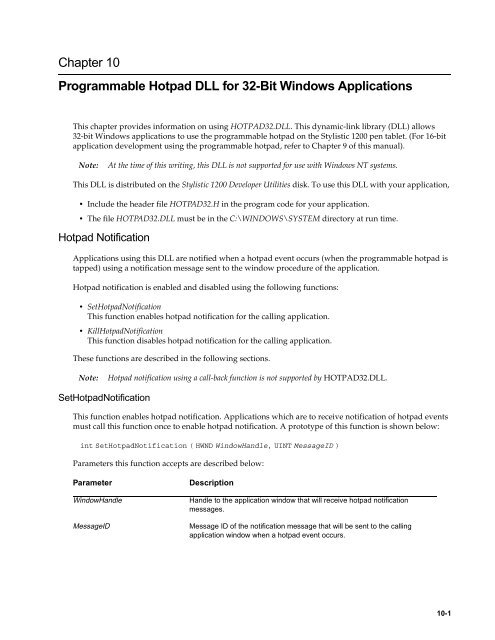Stylistic 1200 Tech Reference Manual (PDF) - The Labs
Stylistic 1200 Tech Reference Manual (PDF) - The Labs
Stylistic 1200 Tech Reference Manual (PDF) - The Labs
Create successful ePaper yourself
Turn your PDF publications into a flip-book with our unique Google optimized e-Paper software.
Chapter 10<br />
Programmable Hotpad DLL for 32-Bit Windows Applications<br />
This chapter provides information on using HOTPAD32.DLL. This dynamic-link library (DLL) allows<br />
32-bit Windows applications to use the programmable hotpad on the <strong>Stylistic</strong> <strong>1200</strong> pen tablet. (For 16-bit<br />
application development using the programmable hotpad, refer to Chapter 9 of this manual).<br />
Note:<br />
At the time of this writing, this DLL is not supported for use with Windows NT systems.<br />
This DLL is distributed on the <strong>Stylistic</strong> <strong>1200</strong> Developer Utilities disk. To use this DLL with your application,<br />
• Include the header file HOTPAD32.H in the program code for your application.<br />
• <strong>The</strong> file HOTPAD32.DLL must be in the C:\WINDOWS\SYSTEM directory at run time.<br />
Hotpad Notification 10<br />
Applications using this DLL are notified when a hotpad event occurs (when the programmable hotpad is<br />
tapped) using a notification message sent to the window procedure of the application.<br />
Hotpad notification is enabled and disabled using the following functions:<br />
• SetHotpadNotification<br />
This function enables hotpad notification for the calling application.<br />
• KillHotpadNotification<br />
This function disables hotpad notification for the calling application.<br />
<strong>The</strong>se functions are described in the following sections.<br />
Note:<br />
Hotpad notification using a call-back function is not supported by HOTPAD32.DLL.<br />
SetHotpadNotification 10<br />
This function enables hotpad notification. Applications which are to receive notification of hotpad events<br />
must call this function once to enable hotpad notification. A prototype of this function is shown below:<br />
int SetHotpadNotification ( HWND WindowHandle, UINT MessageID )<br />
Parameters this function accepts are described below:<br />
Parameter<br />
WindowHandle<br />
MessageID<br />
Description<br />
Handle to the application window that will receive hotpad notification<br />
messages.<br />
Message ID of the notification message that will be sent to the calling<br />
application window when a hotpad event occurs.<br />
10-1