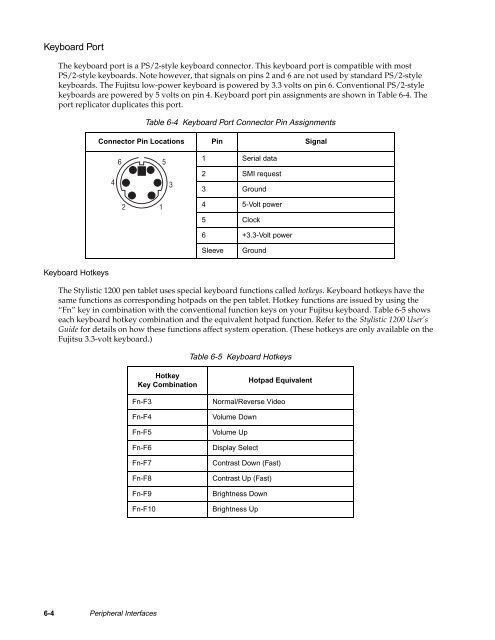Stylistic 1200 Tech Reference Manual (PDF) - The Labs
Stylistic 1200 Tech Reference Manual (PDF) - The Labs
Stylistic 1200 Tech Reference Manual (PDF) - The Labs
Create successful ePaper yourself
Turn your PDF publications into a flip-book with our unique Google optimized e-Paper software.
Keyboard Port 6<br />
<strong>The</strong> keyboard port is a PS/2-style keyboard connector. This keyboard port is compatible with most<br />
PS/2-style keyboards. Note however, that signals on pins 2 and 6 are not used by standard PS/2-style<br />
keyboards. <strong>The</strong> Fujitsu low-power keyboard is powered by 3.3 volts on pin 6. Conventional PS/2-style<br />
keyboards are powered by 5 volts on pin 4. Keyboard port pin assignments are shown in Table 6-4. <strong>The</strong><br />
port replicator duplicates this port.<br />
Table 6-4 Keyboard Port Connector Pin Assignments<br />
Connector Pin Locations Pin Signal<br />
1 Serial data<br />
2 SMI request<br />
3 Ground<br />
4 5-Volt power<br />
5 Clock<br />
6 +3.3-Volt power<br />
Sleeve<br />
Ground<br />
Keyboard Hotkeys 6<br />
<strong>The</strong> <strong>Stylistic</strong> <strong>1200</strong> pen tablet uses special keyboard functions called hotkeys. Keyboard hotkeys have the<br />
same functions as corresponding hotpads on the pen tablet. Hotkey functions are issued by using the<br />
“Fn” key in combination with the conventional function keys on your Fujitsu keyboard. Table 6-5 shows<br />
each keyboard hotkey combination and the equivalent hotpad function. Refer to the <strong>Stylistic</strong> <strong>1200</strong> User’s<br />
Guide for details on how these functions affect system operation. (<strong>The</strong>se hotkeys are only available on the<br />
Fujitsu 3.3-volt keyboard.)<br />
Table 6-5 Keyboard Hotkeys<br />
Hotkey<br />
Key Combination<br />
Fn-F3<br />
Fn-F4<br />
Fn-F5<br />
Fn-F6<br />
Fn-F7<br />
Fn-F8<br />
Fn-F9<br />
Fn-F10<br />
Hotpad Equivalent<br />
Normal/Reverse Video<br />
Volume Down<br />
Volume Up<br />
Display Select<br />
Contrast Down (Fast)<br />
Contrast Up (Fast)<br />
Brightness Down<br />
Brightness Up<br />
6-4 Peripheral Interfaces