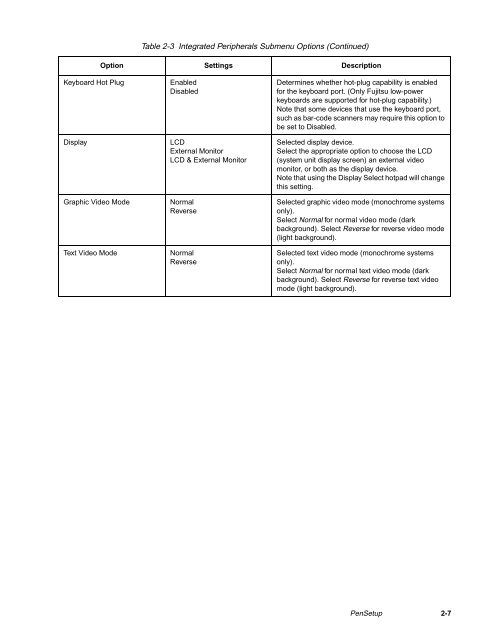Stylistic 1200 Tech Reference Manual (PDF) - The Labs
Stylistic 1200 Tech Reference Manual (PDF) - The Labs
Stylistic 1200 Tech Reference Manual (PDF) - The Labs
Create successful ePaper yourself
Turn your PDF publications into a flip-book with our unique Google optimized e-Paper software.
Table 2-3 Integrated Peripherals Submenu Options (Continued)<br />
Option Settings Description<br />
Keyboard Hot Plug<br />
Display<br />
Graphic Video Mode<br />
Text Video Mode<br />
Enabled<br />
Disabled<br />
LCD<br />
External Monitor<br />
LCD & External Monitor<br />
Normal<br />
Reverse<br />
Normal<br />
Reverse<br />
Determines whether hot-plug capability is enabled<br />
for the keyboard port. (Only Fujitsu low-power<br />
keyboards are supported for hot-plug capability.)<br />
Note that some devices that use the keyboard port,<br />
such as bar-code scanners may require this option to<br />
be set to Disabled.<br />
Selected display device.<br />
Select the appropriate option to choose the LCD<br />
(system unit display screen) an external video<br />
monitor, or both as the display device.<br />
Note that using the Display Select hotpad will change<br />
this setting.<br />
Selected graphic video mode (monochrome systems<br />
only).<br />
Select Normal for normal video mode (dark<br />
background). Select Reverse for reverse video mode<br />
(light background).<br />
Selected text video mode (monochrome systems<br />
only).<br />
Select Normal for normal text video mode (dark<br />
background). Select Reverse for reverse text video<br />
mode (light background).<br />
PenSetup 2-7