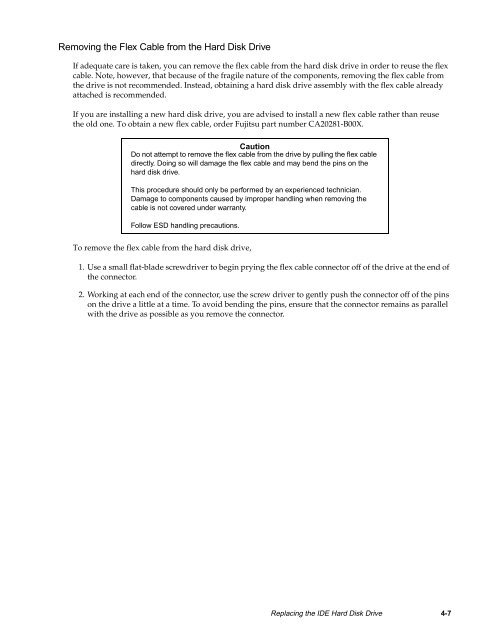Stylistic 1200 Tech Reference Manual (PDF) - The Labs
Stylistic 1200 Tech Reference Manual (PDF) - The Labs
Stylistic 1200 Tech Reference Manual (PDF) - The Labs
Create successful ePaper yourself
Turn your PDF publications into a flip-book with our unique Google optimized e-Paper software.
Removing the Flex Cable from the Hard Disk Drive 4<br />
If adequate care is taken, you can remove the flex cable from the hard disk drive in order to reuse the flex<br />
cable. Note, however, that because of the fragile nature of the components, removing the flex cable from<br />
the drive is not recommended. Instead, obtaining a hard disk drive assembly with the flex cable already<br />
attached is recommended.<br />
If you are installing a new hard disk drive, you are advised to install a new flex cable rather than reuse<br />
the old one. To obtain a new flex cable, order Fujitsu part number CA20281-B00X.<br />
Caution<br />
Do not attempt to remove the flex cable from the drive by pulling the flex cable<br />
directly. Doing so will damage the flex cable and may bend the pins on the<br />
hard disk drive.<br />
This procedure should only be performed by an experienced technician.<br />
Damage to components caused by improper handling when removing the<br />
cable is not covered under warranty.<br />
Follow ESD handling precautions.<br />
To remove the flex cable from the hard disk drive,<br />
1. Use a small flat-blade screwdriver to begin prying the flex cable connector off of the drive at the end of<br />
the connector.<br />
2. Working at each end of the connector, use the screw driver to gently push the connector off of the pins<br />
on the drive a little at a time. To avoid bending the pins, ensure that the connector remains as parallel<br />
with the drive as possible as you remove the connector.<br />
Replacing the IDE Hard Disk Drive 4-7