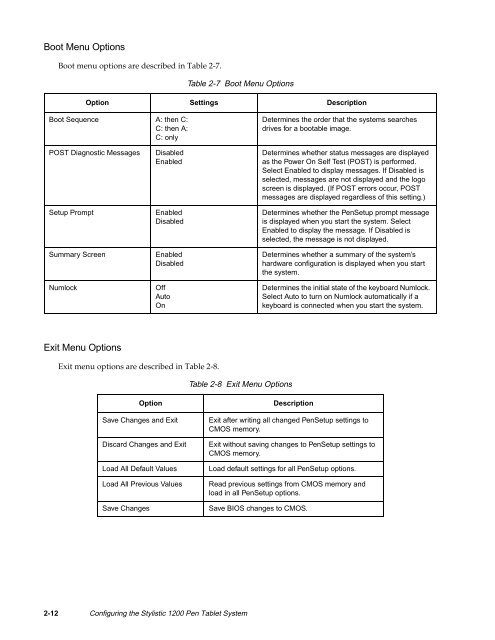Stylistic 1200 Tech Reference Manual (PDF) - The Labs
Stylistic 1200 Tech Reference Manual (PDF) - The Labs
Stylistic 1200 Tech Reference Manual (PDF) - The Labs
You also want an ePaper? Increase the reach of your titles
YUMPU automatically turns print PDFs into web optimized ePapers that Google loves.
Boot Menu Options 2<br />
Boot menu options are described in Table 2-7.<br />
Table 2-7 Boot Menu Options<br />
Option Settings Description<br />
Boot Sequence A: then C:<br />
C: then A:<br />
C: only<br />
Determines the order that the systems searches<br />
drives for a bootable image.<br />
POST Diagnostic Messages<br />
Setup Prompt<br />
Summary Screen<br />
Numlock<br />
Disabled<br />
Enabled<br />
Enabled<br />
Disabled<br />
Enabled<br />
Disabled<br />
Off<br />
Auto<br />
On<br />
Determines whether status messages are displayed<br />
as the Power On Self Test (POST) is performed.<br />
Select Enabled to display messages. If Disabled is<br />
selected, messages are not displayed and the logo<br />
screen is displayed. (If POST errors occur, POST<br />
messages are displayed regardless of this setting.)<br />
Determines whether the PenSetup prompt message<br />
is displayed when you start the system. Select<br />
Enabled to display the message. If Disabled is<br />
selected, the message is not displayed.<br />
Determines whether a summary of the system’s<br />
hardware configuration is displayed when you start<br />
the system.<br />
Determines the initial state of the keyboard Numlock.<br />
Select Auto to turn on Numlock automatically if a<br />
keyboard is connected when you start the system.<br />
Exit Menu Options 2<br />
Exit menu options are described in Table 2-8.<br />
Table 2-8 Exit Menu Options<br />
Option<br />
Save Changes and Exit<br />
Discard Changes and Exit<br />
Load All Default Values<br />
Load All Previous Values<br />
Save Changes<br />
Description<br />
Exit after writing all changed PenSetup settings to<br />
CMOS memory.<br />
Exit without saving changes to PenSetup settings to<br />
CMOS memory.<br />
Load default settings for all PenSetup options.<br />
Read previous settings from CMOS memory and<br />
load in all PenSetup options.<br />
Save BIOS changes to CMOS.<br />
2-12 Configuring the <strong>Stylistic</strong> <strong>1200</strong> Pen Tablet System