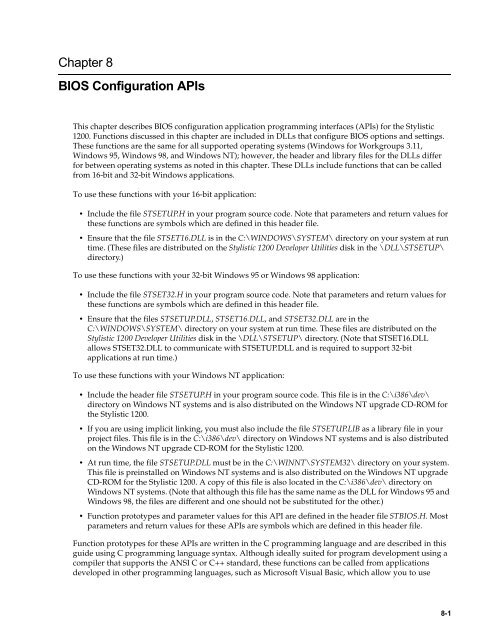Stylistic 1200 Tech Reference Manual (PDF) - The Labs
Stylistic 1200 Tech Reference Manual (PDF) - The Labs
Stylistic 1200 Tech Reference Manual (PDF) - The Labs
You also want an ePaper? Increase the reach of your titles
YUMPU automatically turns print PDFs into web optimized ePapers that Google loves.
Chapter 8<br />
BIOS Configuration APIs<br />
This chapter describes BIOS configuration application programming interfaces (APIs) for the <strong>Stylistic</strong><br />
<strong>1200</strong>. Functions discussed in this chapter are included in DLLs that configure BIOS options and settings.<br />
<strong>The</strong>se functions are the same for all supported operating systems (Windows for Workgroups 3.11,<br />
Windows 95, Windows 98, and Windows NT); however, the header and library files for the DLLs differ<br />
for between operating systems as noted in this chapter. <strong>The</strong>se DLLs include functions that can be called<br />
from 16-bit and 32-bit Windows applications.<br />
To use these functions with your 16-bit application:<br />
• Include the file STSETUP.H in your program source code. Note that parameters and return values for<br />
these functions are symbols which are defined in this header file.<br />
• Ensure that the file STSET16.DLL is in the C:\WINDOWS\SYSTEM\ directory on your system at run<br />
time. (<strong>The</strong>se files are distributed on the <strong>Stylistic</strong> <strong>1200</strong> Developer Utilities disk in the \DLL\STSETUP\<br />
directory.)<br />
To use these functions with your 32-bit Windows 95 or Windows 98 application:<br />
• Include the file STSET32.H in your program source code. Note that parameters and return values for<br />
these functions are symbols which are defined in this header file.<br />
• Ensure that the files STSETUP.DLL, STSET16.DLL, and STSET32.DLL are in the<br />
C:\WINDOWS\SYSTEM\ directory on your system at run time. <strong>The</strong>se files are distributed on the<br />
<strong>Stylistic</strong> <strong>1200</strong> Developer Utilities disk in the \DLL\STSETUP\ directory. (Note that STSET16.DLL<br />
allows STSET32.DLL to communicate with STSETUP.DLL and is required to support 32-bit<br />
applications at run time.)<br />
To use these functions with your Windows NT application:<br />
• Include the header file STSETUP.H in your program source code. This file is in the C:\i386\dev\<br />
directory on Windows NT systems and is also distributed on the Windows NT upgrade CD-ROM for<br />
the <strong>Stylistic</strong> <strong>1200</strong>.<br />
• If you are using implicit linking, you must also include the file STSETUP.LIB as a library file in your<br />
project files. This file is in the C:\i386\dev\ directory on Windows NT systems and is also distributed<br />
on the Windows NT upgrade CD-ROM for the <strong>Stylistic</strong> <strong>1200</strong>.<br />
• At run time, the file STSETUP.DLL must be in the C:\WINNT\SYSTEM32\ directory on your system.<br />
This file is preinstalled on Windows NT systems and is also distributed on the Windows NT upgrade<br />
CD-ROM for the <strong>Stylistic</strong> <strong>1200</strong>. A copy of this file is also located in the C:\i386\dev\ directory on<br />
Windows NT systems. (Note that although this file has the same name as the DLL for Windows 95 and<br />
Windows 98, the files are different and one should not be substituted for the other.)<br />
• Function prototypes and parameter values for this API are defined in the header file STBIOS.H. Most<br />
parameters and return values for these APIs are symbols which are defined in this header file.<br />
Function prototypes for these APIs are written in the C programming language and are described in this<br />
guide using C programming language syntax. Although ideally suited for program development using a<br />
compiler that supports the ANSI C or C++ standard, these functions can be called from applications<br />
developed in other programming languages, such as Microsoft Visual Basic, which allow you to use<br />
8-1