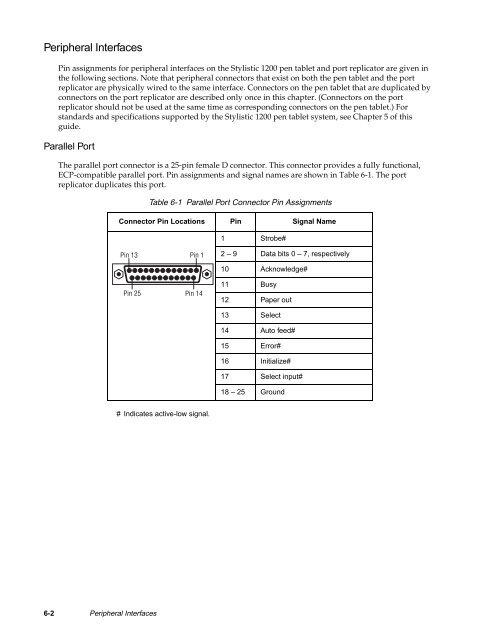Stylistic 1200 Tech Reference Manual (PDF) - The Labs
Stylistic 1200 Tech Reference Manual (PDF) - The Labs
Stylistic 1200 Tech Reference Manual (PDF) - The Labs
Create successful ePaper yourself
Turn your PDF publications into a flip-book with our unique Google optimized e-Paper software.
Peripheral Interfaces 6<br />
Pin assignments for peripheral interfaces on the <strong>Stylistic</strong> <strong>1200</strong> pen tablet and port replicator are given in<br />
the following sections. Note that peripheral connectors that exist on both the pen tablet and the port<br />
replicator are physically wired to the same interface. Connectors on the pen tablet that are duplicated by<br />
connectors on the port replicator are described only once in this chapter. (Connectors on the port<br />
replicator should not be used at the same time as corresponding connectors on the pen tablet.) For<br />
standards and specifications supported by the <strong>Stylistic</strong> <strong>1200</strong> pen tablet system, see Chapter 5 of this<br />
guide.<br />
Parallel Port 6<br />
<strong>The</strong> parallel port connector is a 25-pin female D connector. This connector provides a fully functional,<br />
ECP-compatible parallel port. Pin assignments and signal names are shown in Table 6-1. <strong>The</strong> port<br />
replicator duplicates this port.<br />
Table 6-1 Parallel Port Connector Pin Assignments<br />
Connector Pin Locations Pin Signal Name<br />
1 Strobe#<br />
2 – 9 Data bits 0 – 7, respectively<br />
10 Acknowledge#<br />
11 Busy<br />
12 Paper out<br />
13 Select<br />
14 Auto feed#<br />
15 Error#<br />
16 Initialize#<br />
17 Select input#<br />
18 – 25 Ground<br />
# Indicates active-low signal.<br />
6-2 Peripheral Interfaces