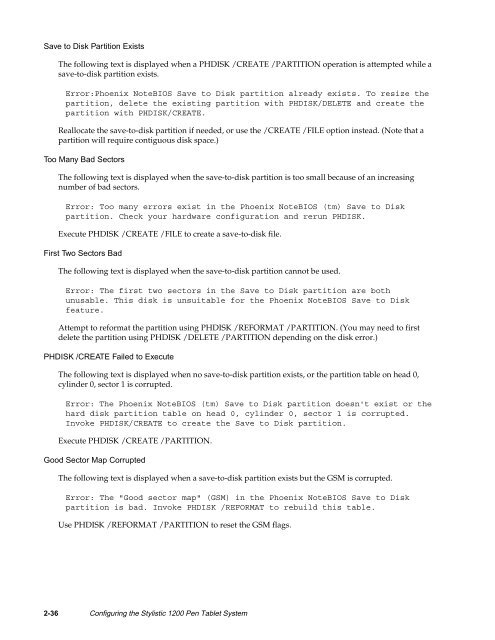Stylistic 1200 Tech Reference Manual (PDF) - The Labs
Stylistic 1200 Tech Reference Manual (PDF) - The Labs
Stylistic 1200 Tech Reference Manual (PDF) - The Labs
Create successful ePaper yourself
Turn your PDF publications into a flip-book with our unique Google optimized e-Paper software.
Save to Disk Partition Exists 2<br />
<strong>The</strong> following text is displayed when a PHDISK /CREATE /PARTITION operation is attempted while a<br />
save-to-disk partition exists.<br />
Error:Phoenix NoteBIOS Save to Disk partition already exists. To resize the<br />
partition, delete the existing partition with PHDISK/DELETE and create the<br />
partition with PHDISK/CREATE.<br />
Reallocate the save-to-disk partition if needed, or use the /CREATE /FILE option instead. (Note that a<br />
partition will require contiguous disk space.)<br />
Too Many Bad Sectors 2<br />
<strong>The</strong> following text is displayed when the save-to-disk partition is too small because of an increasing<br />
number of bad sectors.<br />
Error: Too many errors exist in the Phoenix NoteBIOS (tm) Save to Disk<br />
partition. Check your hardware configuration and rerun PHDISK.<br />
Execute PHDISK /CREATE /FILE to create a save-to-disk file.<br />
First Two Sectors Bad 2<br />
<strong>The</strong> following text is displayed when the save-to-disk partition cannot be used.<br />
Error: <strong>The</strong> first two sectors in the Save to Disk partition are both<br />
unusable. This disk is unsuitable for the Phoenix NoteBIOS Save to Disk<br />
feature.<br />
Attempt to reformat the partition using PHDISK /REFORMAT /PARTITION. (You may need to first<br />
delete the partition using PHDISK /DELETE /PARTITION depending on the disk error.)<br />
PHDISK /CREATE Failed to Execute 2<br />
<strong>The</strong> following text is displayed when no save-to-disk partition exists, or the partition table on head 0,<br />
cylinder 0, sector 1 is corrupted.<br />
Error: <strong>The</strong> Phoenix NoteBIOS (tm) Save to Disk partition doesn't exist or the<br />
hard disk partition table on head 0, cylinder 0, sector 1 is corrupted.<br />
Invoke PHDISK/CREATE to create the Save to Disk partition.<br />
Execute PHDISK /CREATE /PARTITION.<br />
Good Sector Map Corrupted 2<br />
<strong>The</strong> following text is displayed when a save-to-disk partition exists but the GSM is corrupted.<br />
Error: <strong>The</strong> "Good sector map" (GSM) in the Phoenix NoteBIOS Save to Disk<br />
partition is bad. Invoke PHDISK /REFORMAT to rebuild this table.<br />
Use PHDISK /REFORMAT /PARTITION to reset the GSM flags.<br />
2-36 Configuring the <strong>Stylistic</strong> <strong>1200</strong> Pen Tablet System