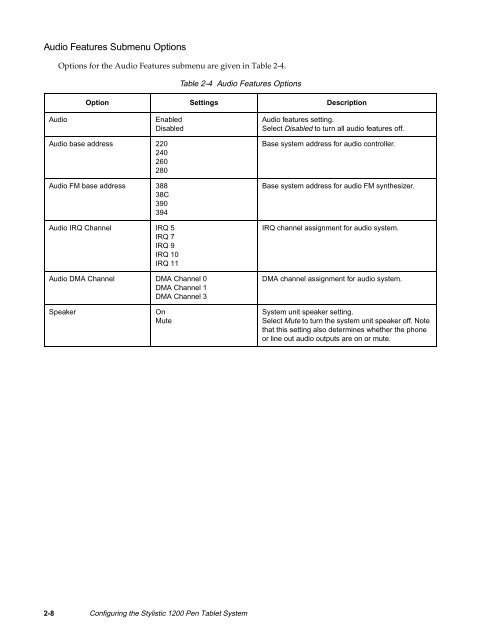Stylistic 1200 Tech Reference Manual (PDF) - The Labs
Stylistic 1200 Tech Reference Manual (PDF) - The Labs
Stylistic 1200 Tech Reference Manual (PDF) - The Labs
Create successful ePaper yourself
Turn your PDF publications into a flip-book with our unique Google optimized e-Paper software.
Audio Features Submenu Options 2<br />
Options for the Audio Features submenu are given in Table 2-4.<br />
Table 2-4 Audio Features Options<br />
Option Settings Description<br />
Audio<br />
Enabled<br />
Disabled<br />
Audio features setting.<br />
Select Disabled to turn all audio features off.<br />
Audio base address 220<br />
240<br />
260<br />
280<br />
Audio FM base address 388<br />
38C<br />
390<br />
394<br />
Audio IRQ Channel IRQ 5<br />
IRQ 7<br />
IRQ 9<br />
IRQ 10<br />
IRQ 11<br />
Audio DMA Channel DMA Channel 0<br />
DMA Channel 1<br />
DMA Channel 3<br />
Base system address for audio controller.<br />
Base system address for audio FM synthesizer.<br />
IRQ channel assignment for audio system.<br />
DMA channel assignment for audio system.<br />
Speaker<br />
On<br />
Mute<br />
System unit speaker setting.<br />
Select Mute to turn the system unit speaker off. Note<br />
that this setting also determines whether the phone<br />
or line out audio outputs are on or mute.<br />
2-8 Configuring the <strong>Stylistic</strong> <strong>1200</strong> Pen Tablet System