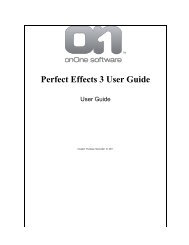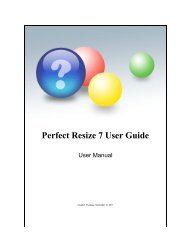Perfect Mask 5 User Guide - onOne Software
Perfect Mask 5 User Guide - onOne Software
Perfect Mask 5 User Guide - onOne Software
Create successful ePaper yourself
Turn your PDF publications into a flip-book with our unique Google optimized e-Paper software.
22 . Using <strong>Perfect</strong> <strong>Mask</strong><br />
The browser can also be set to a<br />
matrix view. This is accomplished<br />
by pressing the matrix icon at<br />
the right of the bread crumbs<br />
section. Matrix view is handy<br />
when you have a large number<br />
of images in a folder. Working in<br />
matrix view is the same as film<br />
strip view.<br />
You can also minimize the browser to provide more space to the preview area. This is handy when working on a small display. This is also accomplished by<br />
pressing the minimized icon at the far right of the breadcrumbs section.<br />
See also<br />
You can toggle between minimized and either film strip of matrix view by double-clicking on a browser tab or by using the command (control) down<br />
arrow keyboard short-cut.<br />
Preparing Your Image<br />
Understanding <strong>Mask</strong>s<br />
Viewing the <strong>Mask</strong><br />
Keep, Drop and Refine Brushes<br />
Magic Brush and Colors<br />
Regular <strong>Mask</strong>ing Brush<br />
Clean Up Tools<br />
Pen Tool<br />
Adjust <strong>Mask</strong> Pane<br />
Lightroom Use<br />
Aperture Use<br />
Home > Using <strong>Perfect</strong> <strong>Mask</strong> > Understanding <strong>Mask</strong>s<br />
Understanding <strong>Mask</strong>s<br />
<strong>Perfect</strong> <strong>Mask</strong> 5 <strong>User</strong> <strong>Guide</strong>