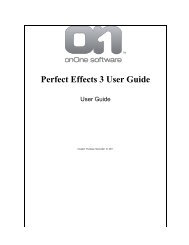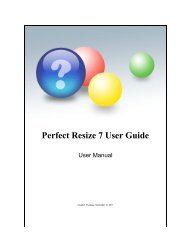Perfect Mask 5 User Guide - onOne Software
Perfect Mask 5 User Guide - onOne Software
Perfect Mask 5 User Guide - onOne Software
You also want an ePaper? Increase the reach of your titles
YUMPU automatically turns print PDFs into web optimized ePapers that Google loves.
24 . Using <strong>Perfect</strong> <strong>Mask</strong><br />
Original<br />
Shows the original target layer, with no mask. Think of this as a before image<br />
Composite<br />
Shows the current layer with the masked areas transparent so you can see the layers under it.<br />
This is what the results will look like when you apply. Think of this as the after image.<br />
Overlay<br />
The masked area appears as 50% red. This is similar to the Quick <strong>Mask</strong> view in Photoshop<br />
White<br />
The masked area appears as solid white.<br />
Dark<br />
The masked area appears as 90% black.<br />
<strong>Perfect</strong> <strong>Mask</strong> 5 <strong>User</strong> <strong>Guide</strong>