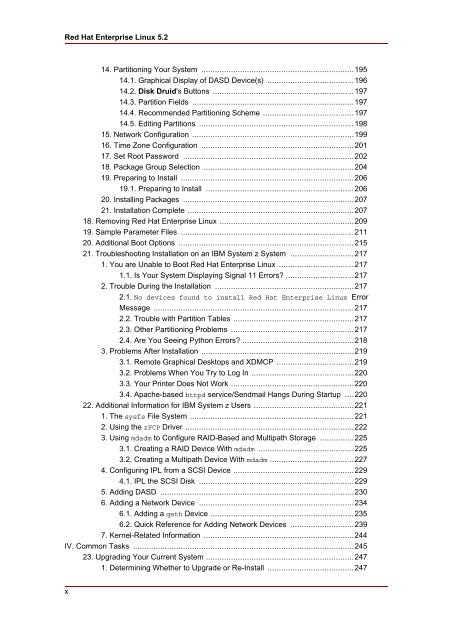Red Hat Enterprise Linux Installation Guide 5.2 - linux.meuhobby.com
Red Hat Enterprise Linux Installation Guide 5.2 - linux.meuhobby.com
Red Hat Enterprise Linux Installation Guide 5.2 - linux.meuhobby.com
You also want an ePaper? Increase the reach of your titles
YUMPU automatically turns print PDFs into web optimized ePapers that Google loves.
<strong>Red</strong> <strong>Hat</strong> <strong>Enterprise</strong> <strong>Linux</strong> <strong>5.2</strong><br />
14. Partitioning Your System ...................................................................195<br />
14.1. Graphical Display of DASD Device(s) ......................................196<br />
14.2. Disk Druid's Buttons ..............................................................197<br />
14.3. Partition Fields .......................................................................197<br />
14.4. Re<strong>com</strong>mended Partitioning Scheme ........................................197<br />
14.5. Editing Partitions ....................................................................198<br />
15. Network Configuration .......................................................................199<br />
16. Time Zone Configuration ...................................................................201<br />
17. Set Root Password ...........................................................................202<br />
18. Package Group Selection ..................................................................204<br />
19. Preparing to Install ............................................................................206<br />
19.1. Preparing to Install .................................................................206<br />
20. Installing Packages ...........................................................................207<br />
21. <strong>Installation</strong> Complete .........................................................................207<br />
18. Removing <strong>Red</strong> <strong>Hat</strong> <strong>Enterprise</strong> <strong>Linux</strong> ...........................................................209<br />
19. Sample Parameter Files ............................................................................211<br />
20. Additional Boot Options .............................................................................215<br />
21. Troubleshooting <strong>Installation</strong> on an IBM System z System ............................217<br />
1. You are Unable to Boot <strong>Red</strong> <strong>Hat</strong> <strong>Enterprise</strong> <strong>Linux</strong> .................................217<br />
1.1. Is Your System Displaying Signal 11 Errors ..............................217<br />
2. Trouble During the <strong>Installation</strong> .............................................................217<br />
2.1. No devices found to install <strong>Red</strong> <strong>Hat</strong> <strong>Enterprise</strong> <strong>Linux</strong> Error<br />
Message ........................................................................................217<br />
2.2. Trouble with Partition Tables .....................................................217<br />
2.3. Other Partitioning Problems ......................................................217<br />
2.4. Are You Seeing Python Errors .................................................218<br />
3. Problems After <strong>Installation</strong> ...................................................................219<br />
3.1. Remote Graphical Desktops and XDMCP ..................................219<br />
3.2. Problems When You Try to Log In .............................................220<br />
3.3. Your Printer Does Not Work ......................................................220<br />
3.4. Apache-based httpd service/Sendmail Hangs During Startup ....220<br />
22. Additional Information for IBM System z Users ............................................221<br />
1. The sysfs File System ........................................................................221<br />
2. Using the zFCP Driver ..........................................................................222<br />
3. Using mdadm to Configure RAID-Based and Multipath Storage ...............225<br />
3.1. Creating a RAID Device With mdadm ..........................................225<br />
3.2. Creating a Multipath Device With mdadm .....................................227<br />
4. Configuring IPL from a SCSI Device .....................................................229<br />
4.1. IPL the SCSI Disk ....................................................................229<br />
5. Adding DASD .....................................................................................230<br />
6. Adding a Network Device ....................................................................234<br />
6.1. Adding a qeth Device ...............................................................235<br />
6.2. Quick Reference for Adding Network Devices ............................239<br />
7. Kernel-Related Information ..................................................................244<br />
IV. Common Tasks .................................................................................................245<br />
23. Upgrading Your Current System .................................................................247<br />
1. Determining Whether to Upgrade or Re-Install ......................................247<br />
x