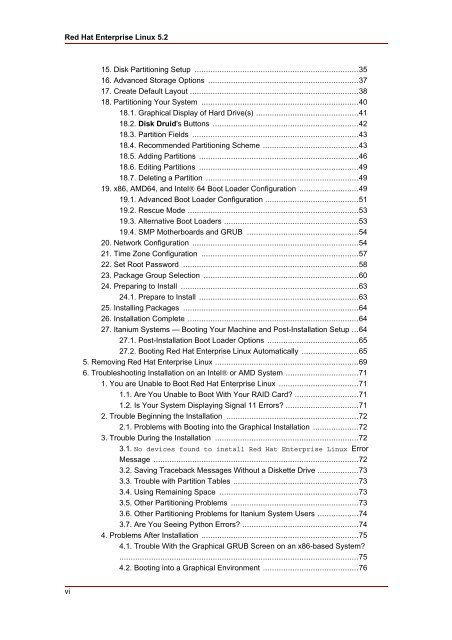Red Hat Enterprise Linux Installation Guide 5.2 - linux.meuhobby.com
Red Hat Enterprise Linux Installation Guide 5.2 - linux.meuhobby.com
Red Hat Enterprise Linux Installation Guide 5.2 - linux.meuhobby.com
Create successful ePaper yourself
Turn your PDF publications into a flip-book with our unique Google optimized e-Paper software.
<strong>Red</strong> <strong>Hat</strong> <strong>Enterprise</strong> <strong>Linux</strong> <strong>5.2</strong><br />
15. Disk Partitioning Setup ........................................................................35<br />
16. Advanced Storage Options ..................................................................37<br />
17. Create Default Layout ..........................................................................38<br />
18. Partitioning Your System .....................................................................40<br />
18.1. Graphical Display of Hard Drive(s) .............................................41<br />
18.2. Disk Druid's Buttons ................................................................42<br />
18.3. Partition Fields .........................................................................43<br />
18.4. Re<strong>com</strong>mended Partitioning Scheme ..........................................43<br />
18.5. Adding Partitions ......................................................................46<br />
18.6. Editing Partitions ......................................................................49<br />
18.7. Deleting a Partition ...................................................................49<br />
19. x86, AMD64, and Intel® 64 Boot Loader Configuration ..........................49<br />
19.1. Advanced Boot Loader Configuration .........................................51<br />
19.2. Rescue Mode ...........................................................................53<br />
19.3. Alternative Boot Loaders ...........................................................53<br />
19.4. SMP Motherboards and GRUB .................................................54<br />
20. Network Configuration .........................................................................54<br />
21. Time Zone Configuration .....................................................................57<br />
22. Set Root Password .............................................................................58<br />
23. Package Group Selection ....................................................................60<br />
24. Preparing to Install ..............................................................................63<br />
24.1. Prepare to Install ......................................................................63<br />
25. Installing Packages .............................................................................64<br />
26. <strong>Installation</strong> Complete ...........................................................................64<br />
27. Itanium Systems — Booting Your Machine and Post-<strong>Installation</strong> Setup ...64<br />
27.1. Post-<strong>Installation</strong> Boot Loader Options ........................................65<br />
27.2. Booting <strong>Red</strong> <strong>Hat</strong> <strong>Enterprise</strong> <strong>Linux</strong> Automatically .........................65<br />
5. Removing <strong>Red</strong> <strong>Hat</strong> <strong>Enterprise</strong> <strong>Linux</strong> ...............................................................69<br />
6. Troubleshooting <strong>Installation</strong> on an Intel® or AMD System ................................71<br />
1. You are Unable to Boot <strong>Red</strong> <strong>Hat</strong> <strong>Enterprise</strong> <strong>Linux</strong> ...................................71<br />
1.1. Are You Unable to Boot With Your RAID Card ............................71<br />
1.2. Is Your System Displaying Signal 11 Errors ................................71<br />
2. Trouble Beginning the <strong>Installation</strong> ..........................................................72<br />
2.1. Problems with Booting into the Graphical <strong>Installation</strong> ....................72<br />
3. Trouble During the <strong>Installation</strong> ...............................................................72<br />
3.1. No devices found to install <strong>Red</strong> <strong>Hat</strong> <strong>Enterprise</strong> <strong>Linux</strong> Error<br />
Message ..........................................................................................72<br />
3.2. Saving Traceback Messages Without a Diskette Drive ..................73<br />
3.3. Trouble with Partition Tables .......................................................73<br />
3.4. Using Remaining Space .............................................................73<br />
3.5. Other Partitioning Problems ........................................................73<br />
3.6. Other Partitioning Problems for Itanium System Users ..................74<br />
3.7. Are You Seeing Python Errors ...................................................74<br />
4. Problems After <strong>Installation</strong> .....................................................................75<br />
4.1. Trouble With the Graphical GRUB Screen on an x86-based System<br />
.........................................................................................................75<br />
4.2. Booting into a Graphical Environment ..........................................76<br />
vi