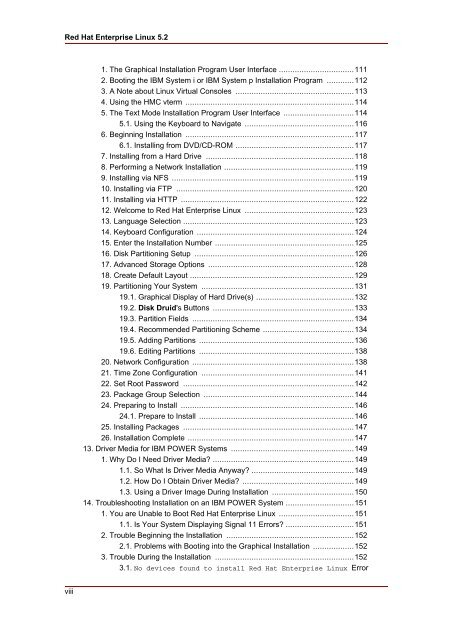Red Hat Enterprise Linux Installation Guide 5.2 - linux.meuhobby.com
Red Hat Enterprise Linux Installation Guide 5.2 - linux.meuhobby.com
Red Hat Enterprise Linux Installation Guide 5.2 - linux.meuhobby.com
Create successful ePaper yourself
Turn your PDF publications into a flip-book with our unique Google optimized e-Paper software.
<strong>Red</strong> <strong>Hat</strong> <strong>Enterprise</strong> <strong>Linux</strong> <strong>5.2</strong><br />
1. The Graphical <strong>Installation</strong> Program User Interface .................................111<br />
2. Booting the IBM System i or IBM System p <strong>Installation</strong> Program ............112<br />
3. A Note about <strong>Linux</strong> Virtual Consoles ....................................................113<br />
4. Using the HMC vterm ..........................................................................114<br />
5. The Text Mode <strong>Installation</strong> Program User Interface ...............................114<br />
5.1. Using the Keyboard to Navigate ................................................116<br />
6. Beginning <strong>Installation</strong> ..........................................................................117<br />
6.1. Installing from DVD/CD-ROM ....................................................117<br />
7. Installing from a Hard Drive .................................................................118<br />
8. Performing a Network <strong>Installation</strong> .........................................................119<br />
9. Installing via NFS ................................................................................119<br />
10. Installing via FTP ..............................................................................120<br />
11. Installing via HTTP ............................................................................122<br />
12. Wel<strong>com</strong>e to <strong>Red</strong> <strong>Hat</strong> <strong>Enterprise</strong> <strong>Linux</strong> ................................................123<br />
13. Language Selection ...........................................................................123<br />
14. Keyboard Configuration .....................................................................124<br />
15. Enter the <strong>Installation</strong> Number .............................................................125<br />
16. Disk Partitioning Setup ......................................................................126<br />
17. Advanced Storage Options ................................................................128<br />
18. Create Default Layout ........................................................................129<br />
19. Partitioning Your System ...................................................................131<br />
19.1. Graphical Display of Hard Drive(s) ...........................................132<br />
19.2. Disk Druid's Buttons ..............................................................133<br />
19.3. Partition Fields .......................................................................134<br />
19.4. Re<strong>com</strong>mended Partitioning Scheme ........................................134<br />
19.5. Adding Partitions ....................................................................136<br />
19.6. Editing Partitions ....................................................................138<br />
20. Network Configuration .......................................................................138<br />
21. Time Zone Configuration ...................................................................141<br />
22. Set Root Password ...........................................................................142<br />
23. Package Group Selection ..................................................................144<br />
24. Preparing to Install ............................................................................146<br />
24.1. Prepare to Install ....................................................................146<br />
25. Installing Packages ...........................................................................147<br />
26. <strong>Installation</strong> Complete .........................................................................147<br />
13. Driver Media for IBM POWER Systems ......................................................149<br />
1. Why Do I Need Driver Media ..............................................................149<br />
1.1. So What Is Driver Media Anyway .............................................149<br />
1.2. How Do I Obtain Driver Media .................................................149<br />
1.3. Using a Driver Image During <strong>Installation</strong> ....................................150<br />
14. Troubleshooting <strong>Installation</strong> on an IBM POWER System ..............................151<br />
1. You are Unable to Boot <strong>Red</strong> <strong>Hat</strong> <strong>Enterprise</strong> <strong>Linux</strong> .................................151<br />
1.1. Is Your System Displaying Signal 11 Errors ..............................151<br />
2. Trouble Beginning the <strong>Installation</strong> ........................................................152<br />
2.1. Problems with Booting into the Graphical <strong>Installation</strong> ..................152<br />
3. Trouble During the <strong>Installation</strong> .............................................................152<br />
3.1. No devices found to install <strong>Red</strong> <strong>Hat</strong> <strong>Enterprise</strong> <strong>Linux</strong> Error<br />
viii