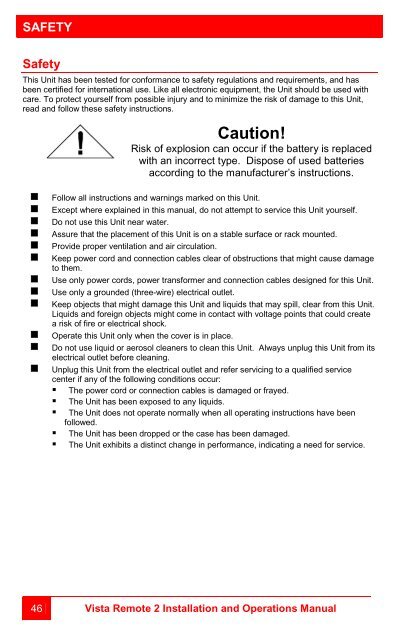Manual (PDF) - Rose Electronics
Manual (PDF) - Rose Electronics
Manual (PDF) - Rose Electronics
You also want an ePaper? Increase the reach of your titles
YUMPU automatically turns print PDFs into web optimized ePapers that Google loves.
SAFETY<br />
Safety<br />
This Unit has been tested for conformance to safety regulations and requirements, and has<br />
been certified for international use. Like all electronic equipment, the Unit should be used with<br />
care. To protect yourself from possible injury and to minimize the risk of damage to this Unit,<br />
read and follow these safety instructions.<br />
Caution!<br />
Risk of explosion can occur if the battery is replaced<br />
with an incorrect type. Dispose of used batteries<br />
according to the manufacturer’s instructions.<br />
• Follow all instructions and warnings marked on this Unit.<br />
• Except where explained in this manual, do not attempt to service this Unit yourself.<br />
• Do not use this Unit near water.<br />
• Assure that the placement of this Unit is on a stable surface or rack mounted.<br />
• Provide proper ventilation and air circulation.<br />
• Keep power cord and connection cables clear of obstructions that might cause damage<br />
to them.<br />
• Use only power cords, power transformer and connection cables designed for this Unit.<br />
• Use only a grounded (three-wire) electrical outlet.<br />
• Keep objects that might damage this Unit and liquids that may spill, clear from this Unit.<br />
Liquids and foreign objects might come in contact with voltage points that could create<br />
a risk of fire or electrical shock.<br />
• Operate this Unit only when the cover is in place.<br />
• Do not use liquid or aerosol cleaners to clean this Unit. Always unplug this Unit from its<br />
electrical outlet before cleaning.<br />
• Unplug this Unit from the electrical outlet and refer servicing to a qualified service<br />
center if any of the following conditions occur:<br />
• The power cord or connection cables is damaged or frayed.<br />
• The Unit has been exposed to any liquids.<br />
• The Unit does not operate normally when all operating instructions have been<br />
followed.<br />
• The Unit has been dropped or the case has been damaged.<br />
• The Unit exhibits a distinct change in performance, indicating a need for service.<br />
46 Vista Remote 2 Installation and Operations <strong>Manual</strong>