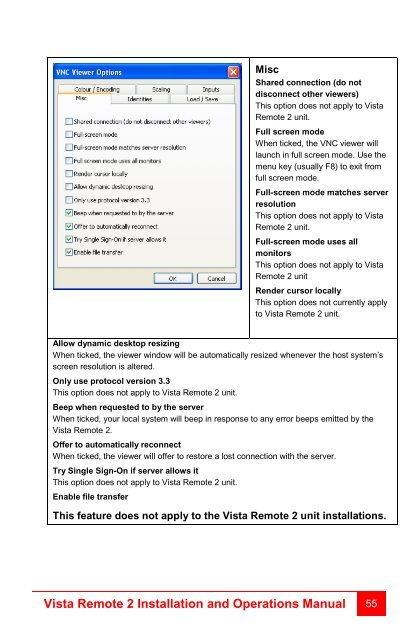Manual (PDF) - Rose Electronics
Manual (PDF) - Rose Electronics
Manual (PDF) - Rose Electronics
You also want an ePaper? Increase the reach of your titles
YUMPU automatically turns print PDFs into web optimized ePapers that Google loves.
Misc<br />
Shared connection (do not<br />
disconnect other viewers)<br />
This option does not apply to Vista<br />
Remote 2 unit.<br />
Full screen mode<br />
When ticked, the VNC viewer will<br />
launch in full screen mode. Use the<br />
menu key (usually F8) to exit from<br />
full screen mode.<br />
Full-screen mode matches server<br />
resolution<br />
This option does not apply to Vista<br />
Remote 2 unit.<br />
Full-screen mode uses all<br />
monitors<br />
This option does not apply to Vista<br />
Remote 2 unit<br />
Render cursor locally<br />
This option does not currently apply<br />
to Vista Remote 2 unit.<br />
Allow dynamic desktop resizing<br />
When ticked, the viewer window will be automatically resized whenever the host system’s<br />
screen resolution is altered.<br />
Only use protocol version 3.3<br />
This option does not apply to Vista Remote 2 unit.<br />
Beep when requested to by the server<br />
When ticked, your local system will beep in response to any error beeps emitted by the<br />
Vista Remote 2.<br />
Offer to automatically reconnect<br />
When ticked, the viewer will offer to restore a lost connection with the server.<br />
Try Single Sign-On if server allows it<br />
This option does not apply to Vista Remote 2 unit.<br />
Enable file transfer<br />
This feature does not apply to the Vista Remote 2 unit installations.<br />
Vista Remote 2 Installation and Operations <strong>Manual</strong> 55