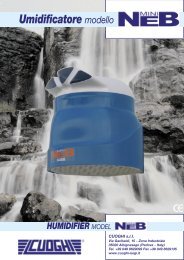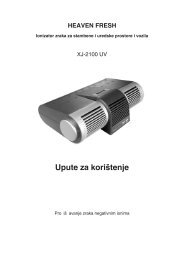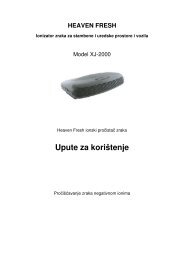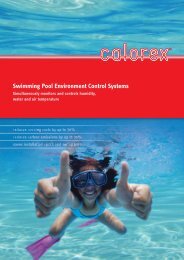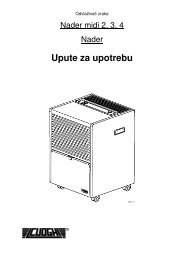condair FF2
condair FF2
condair FF2
Create successful ePaper yourself
Turn your PDF publications into a flip-book with our unique Google optimized e-Paper software.
38<br />
7 Operation<br />
7.1 Display and operating elements<br />
Display and control unit<br />
Function: Configuration of the Condair <strong>FF2</strong>.<br />
Indication of operating parameters.<br />
Reset of maintenance counter.<br />
red LED “Error”<br />
Function: The LED lights in case of a malfunction of<br />
the unit. Further operation is not possible any<br />
longer. The type of malfunction is shown in the<br />
display, see chapter 9).<br />
The LED flashes in case of a temporary malfunction<br />
of the unit. Further operation of the<br />
unit is still possible.<br />
The LED flashes alternately with the green<br />
LED if the external safety chain (ventilation<br />
interlock has triggered) is open. As soon as<br />
the safety chain is closed again, the indication<br />
disappears.<br />
yellow LED “Maintenance”<br />
Function: The LED lights if the maintenance is due.<br />
green LED “Humidification”<br />
Function: The LED lights if the unit humidifies.<br />
The LED flashes alternately with the red<br />
LED if the external safety chain (e.g. ventilation<br />
interlock has triggered) is open. As<br />
soon as the safety chain is closed again,<br />
the indication disappears.<br />
Flush key<br />
Function:<br />
Unit switch<br />
Function:<br />
Manual flushing of the supply line. After<br />
having pressed the flush key, the flushing is<br />
controlled via the display and control unit.<br />
Switches the unit on and off. The switch is<br />
illuminated when the unit is switched on.