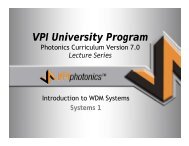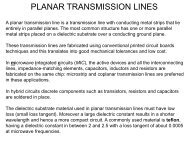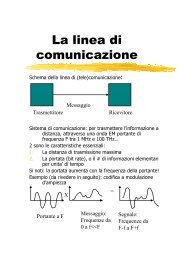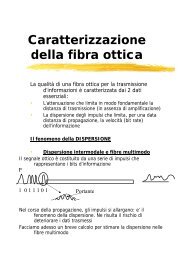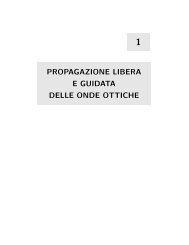Tutorial.pdf
Tutorial.pdf
Tutorial.pdf
Create successful ePaper yourself
Turn your PDF publications into a flip-book with our unique Google optimized e-Paper software.
Optical Spectrum Analyzer<br />
Optical signals are visualized in frequency domain by using an OSA.<br />
• Double click in the Optical Spectrum Analyzer<br />
Since OptiSys_Design use a mixed signal representation the user can visualize the signal<br />
according to the their representation. Each left tabs refers to one of the representations: Sampled<br />
signal, Parameterized signals and Noise bins, or display all of them in the same graph.<br />
The optical signal polarization can be accessed using the bottom tabs: Total power, Power from<br />
polarization X and Power from polarization Y.<br />
Multiple<br />
Frequency<br />
Units<br />
Sampled<br />
Signals<br />
Parameterized<br />
Signals<br />
Multiple<br />
Power<br />
Units<br />
Noise bins<br />
Internal<br />
Resolution<br />
Total Power Polarization X Polarization Y<br />
Optical Time Domain Visualizer<br />
Figure 19 -OSA.<br />
Optical signals are visualized in time domain by using an optical time domain visualizer.<br />
• Double click in the Optical Spectrum Analyzer<br />
In time domain OptiSys_Design will translate the optical signal and the power spectral density of<br />
the noise to numerical noise in time domain.<br />
The optical signal polarization can be accessed using the bottom tabs: Total power, Power from<br />
polarization X and Power from polarization Y. When selecting polarization X or Y the user can<br />
also select to display the phase or chirp of the signal in that particular polarization.<br />
13