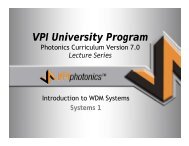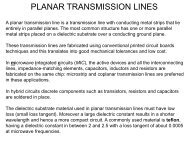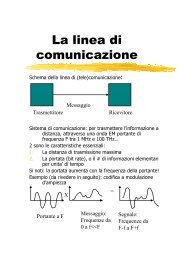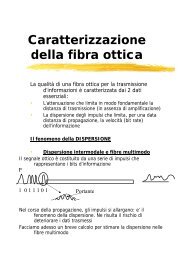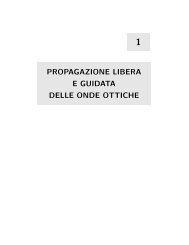Tutorial.pdf
Tutorial.pdf
Tutorial.pdf
Create successful ePaper yourself
Turn your PDF publications into a flip-book with our unique Google optimized e-Paper software.
TABLE OF CONTENTS<br />
INTRODUCTION............................................................................................................. 1<br />
LESSON 1: TRANSMITTER - EXTERNAL MODULATED LASER............................................. 1<br />
Starting OptiSys_Design......................................................................................... 1<br />
Interface Overview.................................................................................................. 2<br />
Using the Component Library................................................................................. 2<br />
Connecting Components ......................................................................................... 4<br />
Visualization of results............................................................................................ 5<br />
Connecting Visualizers ........................................................................................... 6<br />
Visualizers and Data Monitors................................................................................ 7<br />
Component parameters............................................................................................ 8<br />
Visualizers parameters .......................................................................................... 11<br />
Running the simulation ......................................................................................... 11<br />
Displaying results from visualizers....................................................................... 12<br />
Saving the simulation results................................................................................. 16<br />
LESSON 2: SUBSYSTEMS – HIERARCHICAL SIMULATION ................................................ 17<br />
Loading a sample file ............................................................................................ 17<br />
Creating a Subsystem............................................................................................ 17<br />
Looking inside of the subsystem........................................................................... 18<br />
Creating output ports............................................................................................. 19<br />
Subsystem properties: name and icon ................................................................... 21<br />
Adding global parameters to the a subsystem....................................................... 22<br />
Accessing global parameters................................................................................. 23<br />
Adding the component to the Component Library................................................ 25<br />
Creating additional ports ....................................................................................... 27<br />
Running the simulation ......................................................................................... 29<br />
LESSON 3: OPTICAL SYSTEMS - WDM DESIGN ............................................................. 30<br />
Global parameters ................................................................................................. 30<br />
Transmitters........................................................................................................... 30<br />
Parameter groups................................................................................................... 32<br />
Testing the transmitter........................................................................................... 34<br />
EDFA + Fiber spans.............................................................................................. 35<br />
Getting results after the demultiplexer.................................................................. 38<br />
Adding a receiver .................................................................................................. 38<br />
BER Analyzer ....................................................................................................... 39<br />
LESSON 4: PARAMETER SWEEPS - BER X INPUT POWER................................................ 44<br />
Selecting the parameter to be iterated using the Sweep mode .............................. 45<br />
Changing the number of sweep iterations............................................................. 46<br />
Changing the values of sweep iterations............................................................... 47<br />
Running the simulation ......................................................................................... 48<br />
Getting results using the Graph builder................................................................. 49