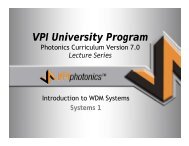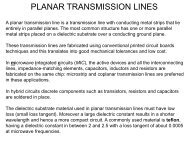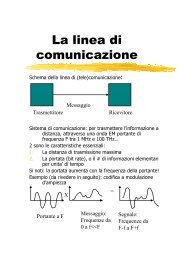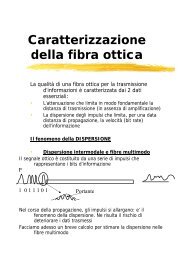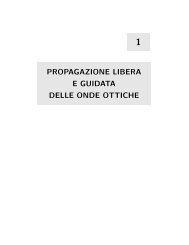Tutorial.pdf
Tutorial.pdf
Tutorial.pdf
Create successful ePaper yourself
Turn your PDF publications into a flip-book with our unique Google optimized e-Paper software.
After SMF<br />
Output<br />
Figure 83 -The results of the scripted calculations of a dispersion compensated link span<br />
Chances are that this single link might be useful for building longer multi-span systems. In that<br />
case it is recommended to encapsulate it into a sub-system, which would later on allow<br />
reproducing the same combination of components quickly and efficiently.<br />
We create a new design version, selecting “Design Version/ Add Design Version” from the main<br />
menu of OptiSys and change its name to “Amplified Dispersion Compensating Subsystem”. After<br />
that we copy and paste all the components of Version 1 in it.<br />
Next, as shown in Lesson 2: Subsystems – Hierarchical simulation, we select all the components,<br />
except the signal source and the booster amplifier (including or skipping the visualizers), and<br />
select “Create subsystem” from the right click context menu. Our layout collapses into the visual<br />
representation of a subsystem. First we create an output port in the subsystem by selecting “Look<br />
Inside” from the right-click menu and using the “Output port” tool. After that we can change the<br />
name of the new subsystem to something informative, for instance “Amplified Dispersion<br />
Compensated Span”, using the “Component Parameters” menu item.<br />
62