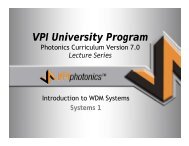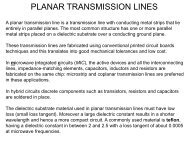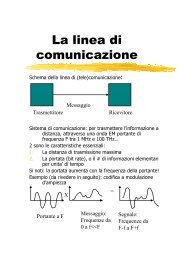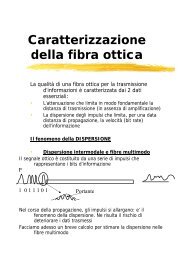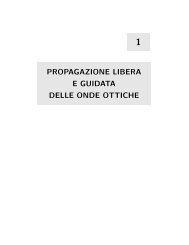Tutorial.pdf
Tutorial.pdf
Tutorial.pdf
Create successful ePaper yourself
Turn your PDF publications into a flip-book with our unique Google optimized e-Paper software.
Getting results using the Graph builder<br />
In order to create a graph showing the BER versus the power, you need to access the results<br />
generated by the BER Analyzer.<br />
• In the Tools menu, select “Graph Buider”<br />
• In the Graph builder tool, select the parameter “Power” from the “CW Laser”<br />
component in the X coordinate source area.<br />
• Now select the results “Min. BER” from the BER Analyzer in the Y coordinate source<br />
area.<br />
• Click on “Add” button, the graph will be added to the Graphs tab in the project<br />
browser.<br />
These steps are described in the Figure 68:<br />
Figure 67 -Building the graph<br />
49