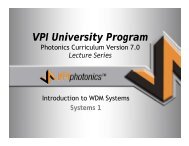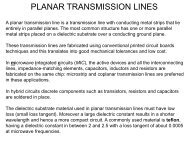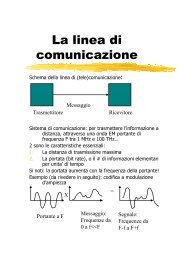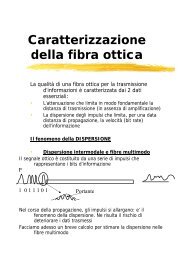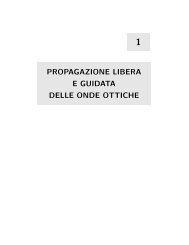Tutorial.pdf
Tutorial.pdf
Tutorial.pdf
You also want an ePaper? Increase the reach of your titles
YUMPU automatically turns print PDFs into web optimized ePapers that Google loves.
You can also trace the to obtain the values for each point in the graph.<br />
• Click in the Menu button in the upper left corner and select InfoWindow.<br />
• Click in the Menu button in the upper left corner and select Tracer.<br />
The tracer tool allows you to visualize the values for each point of the graph in the information<br />
window.<br />
Figure 22 -Tracer tool<br />
Saving graphs<br />
You can also obtain the table of points with the values for each point in the graph and then save<br />
this as an test file, copy the graph to the clipboard as a bitmap or you can export the graph in<br />
different file formats, e.g. meta file or bitmap.<br />
• Click in the Menu button in the upper left corner and select Table of Points.<br />
• In order to save the data as a text file, in the table of points dialog box click in the Export<br />
to file button.<br />
15