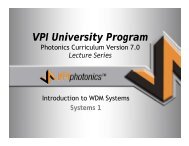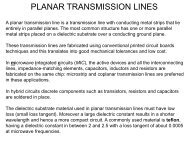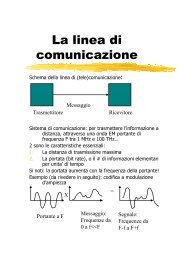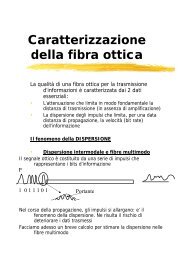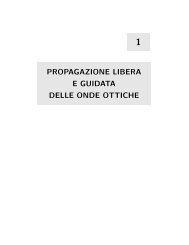Tutorial.pdf
Tutorial.pdf
Tutorial.pdf
You also want an ePaper? Increase the reach of your titles
YUMPU automatically turns print PDFs into web optimized ePapers that Google loves.
Figure 49 -Simulation results from the visualizers<br />
EDFA + Fiber spans<br />
To create a fiber connected to an EDFA follow these steps:<br />
• From the component library, go to Default > Optical Fibers Library<br />
• Select Nonlinear Dispersive Fiber 1.0 and place it onto the workspace by dragging the<br />
icon from the library.<br />
• In the Nonlinear Dispersive Fiber properties, change the parameter Length to 80 km.<br />
• From the component library, go to Default > Amplifiers Library > Optical > EDFA<br />
• Select EDFA Ideal 1.0 and place it onto the workspace by dragging the icon from the<br />
library.<br />
• Connect the Nonlinear Dispersive fiber output to the EDFA Ideal input.<br />
Figure 50 -Fiber + EDFA span<br />
35