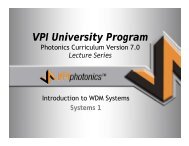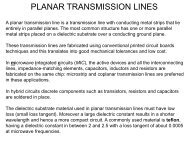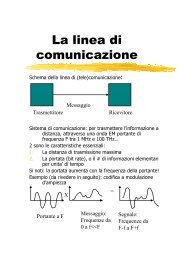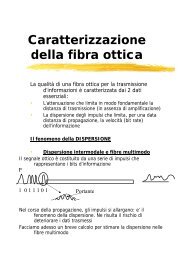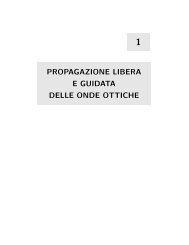Tutorial.pdf
Tutorial.pdf
Tutorial.pdf
You also want an ePaper? Increase the reach of your titles
YUMPU automatically turns print PDFs into web optimized ePapers that Google loves.
• Next in the “Group” drop-down list select “Frequency”, in the “Units” drop-down list<br />
select “nm”<br />
• Right-click on “Value” and select “Spread” from the context menu. In the dialog box<br />
that pops up enter 1510 for “Start Value” and 5.2 for “Increment”.<br />
Figure 90 - Rapidly tuning a multi-line source to a new spectral region<br />
• Select “Output Signal Type” from “Group”. As described above “Multiple Assign” 0 to<br />
the “Value” of the “Parameterized” parameter. This means that the signals will be<br />
generated with full sampled spectra, using the “sampled signal” representation<br />
instead of the “parameterized signal” one.<br />
• Close the subsystem.<br />
• Repeat the same steps for the next subsystem setting its source wavelengths from<br />
1572.6 to 1630 nm and the powers to –10 dBm<br />
Now we have the necessary pumps and signals and can start building the Raman amplifier<br />
68