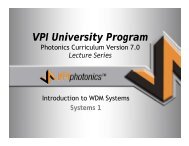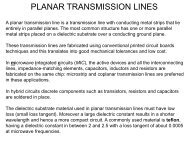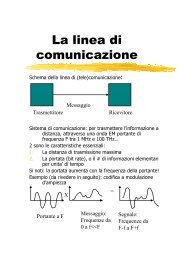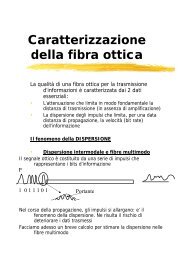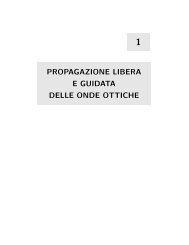Tutorial.pdf
Tutorial.pdf
Tutorial.pdf
You also want an ePaper? Increase the reach of your titles
YUMPU automatically turns print PDFs into web optimized ePapers that Google loves.
After creating the subsystem as shown in Creating a Subsystem we copy and paste it two times.<br />
The two new instances of that subsystem will be used as signal sources in the region 1510 –<br />
1630 nm. Let us change the names of the subsystems respectively to “Multi-Line Pump 1400 -<br />
1510 nm“, “Multi-Line Source 1510 - 1570 nm” and “Multi-Line Source 1570 - 1630 nm” by double<br />
clicking their icons and filling the “Label” field in the parameter dialog box.<br />
Now we need to adjust the internal parameters of the two new subsystem instances in order to<br />
use them as signal sources. The following steps are the fastest way to do that:<br />
• Right-click on the icon of “Multi-Line Source 1510 - 1570 nm”<br />
• Select “Look inside” from the context menu. The internal details are displayed in the<br />
layout editor.<br />
• Open the “Parameter groups” by clicking Ctrl-5.<br />
• In the “Group” drop-down list select “Power”, in the “Units” drop-down list select<br />
“dBm”<br />
• Click on “Value” button to select all values in that column<br />
• Right-click on “Value” and select “Assign Multiple” from the context menu. In the<br />
dialog box that pops up enter –10.<br />
Figure 89 - Rapidly adapting the parameters of a multi-line source<br />
67