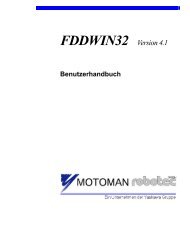USER'S MANUAL Ladder Editor 32 version 1.2 - Motoman
USER'S MANUAL Ladder Editor 32 version 1.2 - Motoman
USER'S MANUAL Ladder Editor 32 version 1.2 - Motoman
Create successful ePaper yourself
Turn your PDF publications into a flip-book with our unique Google optimized e-Paper software.
Page: 94<br />
MOTOMAN ROBOTICS EUROPE<br />
User’s manual <strong>Ladder</strong> <strong>Editor</strong> <strong>32</strong><br />
Created: 96-01-31 Revised: 01-04-09 Doc. name: Mrs55130-ch27.fm<br />
User <strong>Ladder</strong> Previews ladder diagram images of the user ladder.<br />
System <strong>Ladder</strong> Previews ladder diagram images of the system ladder.<br />
Relay No. use line list -<br />
User <strong>Ladder</strong> Previews the relay No. list used in the user ladder.<br />
System <strong>Ladder</strong> Previews the relay No. list used in the system ladder.<br />
Register No. use line list -<br />
User <strong>Ladder</strong> Previews the register No. list used in the user ladder.<br />
System <strong>Ladder</strong> Previews the register No. list used in the system ladder.<br />
Print Relay No. Use<br />
State<br />
User alarm User message<br />
Previews the relay No. use state matrix.<br />
Prints user alarms and user messages.<br />
Printer Setting Displays the "printer setting" dialog box.<br />
Exit Closes <strong>Ladder</strong> <strong>Editor</strong> <strong>32</strong>.<br />
Edit -<br />
Undo Returns the edited contents to the previous state.<br />
Redo Retries the operation that was returned to by [Return]<br />
operation.<br />
Insert new line Inserts a new line after the selected line.<br />
Cut Deletes the ladder diagram information of the<br />
selected line.<br />
Copy Copies the ladder diagram information of the<br />
selected line.<br />
Paste Pastes the contents of [Cut] or [Copy] on the selected<br />
line. The ladder information that existed before pasting<br />
disappears.<br />
Insert Paste Inserts the contents of [Cut] or [Copy] into the<br />
selected line. All the lines after the selected line are<br />
moved backward.<br />
Line control -<br />
Line Alt Overwrites and updates the ladder diagram information<br />
on the currently edited ladder diagram information<br />
for the currently displayed line.<br />
Description of menu