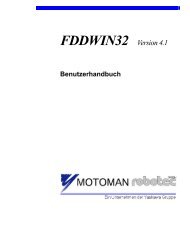USER'S MANUAL Ladder Editor 32 version 1.2 - Motoman
USER'S MANUAL Ladder Editor 32 version 1.2 - Motoman
USER'S MANUAL Ladder Editor 32 version 1.2 - Motoman
You also want an ePaper? Increase the reach of your titles
YUMPU automatically turns print PDFs into web optimized ePapers that Google loves.
MOTOMAN ROBOTICS EUROPE<br />
User’s manual <strong>Ladder</strong> <strong>Editor</strong> <strong>32</strong><br />
User alarm and user message in<br />
Created: 96-01-31 Revised: 01-04-05 Doc. name: Mrs55130-ch18.fm<br />
18. User alarm and user message information<br />
Edit the user alarms and user messages.<br />
How to Operate<br />
1) Select [View] – [Message Information], or select from the main tool bar.<br />
(Refer to "Message tool bar").<br />
Click the tag to select the user alarm and user message.<br />
■ Language combo box<br />
Page: 65<br />
Each message has a first and a second languages. Select your desired language<br />
from the language combo box.<br />
■ Editing area<br />
Fig.47 [Message Information] Dialog Box<br />
Click the message to be edited in the message list, and the same message<br />
appears in the editing area. Edit the message in this area. When editing is<br />
completed, press the [Change] button.<br />
18.1 User alarm and user message in system section<br />
If the user account level does not reach the management level, only the information<br />
in the user section appears in the message list. To display or edit the information<br />
in the system section, change the user account level. (Refer to "User<br />
information management".)