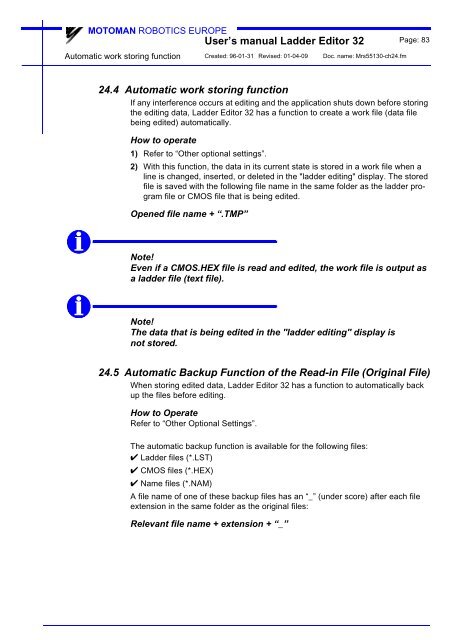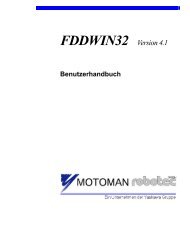USER'S MANUAL Ladder Editor 32 version 1.2 - Motoman
USER'S MANUAL Ladder Editor 32 version 1.2 - Motoman
USER'S MANUAL Ladder Editor 32 version 1.2 - Motoman
You also want an ePaper? Increase the reach of your titles
YUMPU automatically turns print PDFs into web optimized ePapers that Google loves.
MOTOMAN ROBOTICS EUROPE<br />
User’s manual <strong>Ladder</strong> <strong>Editor</strong> <strong>32</strong><br />
Automatic work storing function<br />
Created: 96-01-31 Revised: 01-04-09 Doc. name: Mrs55130-ch24.fm<br />
Page: 83<br />
24.4 Automatic work storing function<br />
If any interference occurs at editing and the application shuts down before storing<br />
the editing data, <strong>Ladder</strong> <strong>Editor</strong> <strong>32</strong> has a function to create a work file (data file<br />
being edited) automatically.<br />
How to operate<br />
1) Refer to “Other optional settings”.<br />
2) With this function, the data in its current state is stored in a work file when a<br />
line is changed, inserted, or deleted in the "ladder editing" display. The stored<br />
file is saved with the following file name in the same folder as the ladder program<br />
file or CMOS file that is being edited.<br />
Opened file name + “.TMP”<br />
Note!<br />
Even if a CMOS.HEX file is read and edited, the work file is output as<br />
a ladder file (text file).<br />
Note!<br />
The data that is being edited in the "ladder editing" display is<br />
not stored.<br />
24.5 Automatic Backup Function of the Read-in File (Original File)<br />
When storing edited data, <strong>Ladder</strong> <strong>Editor</strong> <strong>32</strong> has a function to automatically back<br />
up the files before editing.<br />
How to Operate<br />
Refer to “Other Optional Settings”.<br />
The automatic backup function is available for the following files:<br />
✔ <strong>Ladder</strong> files (*.LST)<br />
✔ CMOS files (*.HEX)<br />
✔ Name files (*.NAM)<br />
A file name of one of these backup files has an “_” (under score) after each file<br />
extension in the same folder as the original files:<br />
Relevant file name + extension + “_”