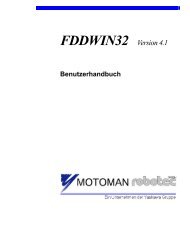USER'S MANUAL Ladder Editor 32 version 1.2 - Motoman
USER'S MANUAL Ladder Editor 32 version 1.2 - Motoman
USER'S MANUAL Ladder Editor 32 version 1.2 - Motoman
You also want an ePaper? Increase the reach of your titles
YUMPU automatically turns print PDFs into web optimized ePapers that Google loves.
Page: 76<br />
MOTOMAN ROBOTICS EUROPE<br />
User’s manual <strong>Ladder</strong> <strong>Editor</strong> <strong>32</strong><br />
Created: 96-01-31 Revised: 01-04-05 Doc. name: Mrs55130-ch22.fm<br />
OUT parts relay no. search jump<br />
Previous Search<br />
Previous search is a function to search for the set value in front of the current line<br />
(in the direction of smaller line No.).<br />
Next Search<br />
Next search is a function to search for the set value behind the current line (in the<br />
direction of greater line No.).<br />
Unless new set values are entered by pressing [Edit]-[Find setting value]-[Back<br />
find] or [Next find], the set values to be searched for do not change.<br />
This function can be used to easily know where and how the set values are used.<br />
22.3 OUT parts relay no. search jump<br />
The OUT parts relay No. search jump function searches only for the relay No. set<br />
to the OUT parts of the ladder parts and jumps there. Other ladder parts can not<br />
be searched for.<br />
How to operate<br />
1) Select [Edit] – [Find OUT Relay No.]. Or select from the search jump tool<br />
bar (refer to "Search Jump Tool Bar").<br />
2) When the dialog box shown in fig. below appears, input the relay No. to be<br />
searched for and click the [OK] button.<br />
This function can be used to analyze the conditions in which the relay used in the<br />
line turns ON retroactively.<br />
22.4 History Jump<br />
The history jump function stores the line jump functions used in the past as the<br />
history and easily returns to the previous jump source.<br />
This function does not exist as a menu item; Only available as a tool bar button.<br />
How to operate<br />
1) Select or from the search jump tool bar.<br />
(Refer to "Search jump tool bar").<br />
This history jump button can freely move to the line registered as jump history.<br />
Normally, this function is disabled. When jumps are performed, this function becomes<br />
enabled.<br />
■ Application<br />
Fig.53 "Line Search" Dialog Box<br />
An example of its most useful application is used together with "OUT parts relay<br />
No. search jump". When searching for certain relay No. ON/OFF conditions using<br />
the "OUT parts relay No. search jump", a search jump may also be performed in<br />
the further advanced lines for retroactive analyses. After completion of analysis,<br />
this history jump function can easily return to the previous line.