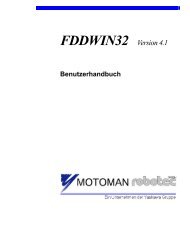USER'S MANUAL Ladder Editor 32 version 1.2 - Motoman
USER'S MANUAL Ladder Editor 32 version 1.2 - Motoman
USER'S MANUAL Ladder Editor 32 version 1.2 - Motoman
Create successful ePaper yourself
Turn your PDF publications into a flip-book with our unique Google optimized e-Paper software.
MOTOMAN ROBOTICS EUROPE<br />
User’s manual <strong>Ladder</strong> <strong>Editor</strong> <strong>32</strong><br />
Created: 96-01-31 Revised: 00-08-17 Doc. name: Mrs55130-ch1.fm<br />
<strong>Ladder</strong> <strong>Editor</strong> <strong>32</strong> (<strong>32</strong>-bit)<br />
Manual valid for <strong>Ladder</strong> <strong>Editor</strong> <strong>32</strong> (<strong>Motoman</strong> part No. 441138-80).<br />
Page: 1<br />
1. General<br />
<strong>Ladder</strong> <strong>Editor</strong> <strong>32</strong> is a <strong>32</strong>-bit PC-software, for Windows (95/98 or NT) environment.<br />
The robot controller (YASNAC XRC) has a concurrent I/O function that processes<br />
I/O related control independently from the manipulator, and in parallel with the<br />
manipulator operation. <strong>Ladder</strong> <strong>Editor</strong> <strong>32</strong> software is used to graphically display<br />
ladder programs with the above function as a signal connection diagram, or to<br />
edit commands by drag and drop operation using the mouse.<br />
For more basic information about installation and handling of the<br />
software, icons, menu bars, etc. refer to the operator’s manual for<br />
Windows 95/98 or Windows NT.<br />
✔ This manual shall always be available to operator.<br />
✔ This User’s Manual comprises information about<br />
✔ Installation / Setup / Handling / operation for XRC robot controller<br />
✔ Text written in BOLD letters means command, icon or button.<br />
✔ Text written in ITALIC means text shown on display.