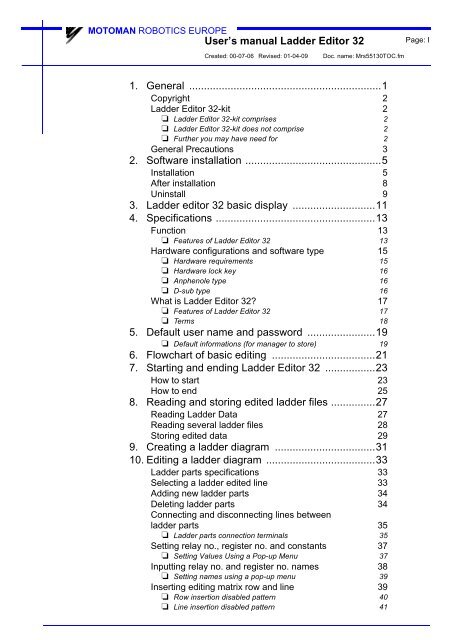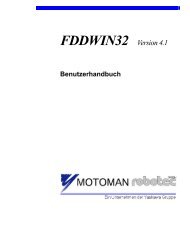USER'S MANUAL Ladder Editor 32 version 1.2 - Motoman
USER'S MANUAL Ladder Editor 32 version 1.2 - Motoman
USER'S MANUAL Ladder Editor 32 version 1.2 - Motoman
Create successful ePaper yourself
Turn your PDF publications into a flip-book with our unique Google optimized e-Paper software.
MOTOMAN ROBOTICS EUROPE<br />
User’s manual <strong>Ladder</strong> <strong>Editor</strong> <strong>32</strong><br />
Created: 00-07-06 Revised: 01-04-09 Doc. name: Mrs55130TOC.fm<br />
1. General .................................................................1<br />
Copyright 2<br />
<strong>Ladder</strong> <strong>Editor</strong> <strong>32</strong>-kit 2<br />
❏ <strong>Ladder</strong> <strong>Editor</strong> <strong>32</strong>-kit comprises 2<br />
❏ <strong>Ladder</strong> <strong>Editor</strong> <strong>32</strong>-kit does not comprise 2<br />
❏ Further you may have need for 2<br />
General Precautions 3<br />
2. Software installation ..............................................5<br />
Installation 5<br />
After installation 8<br />
Uninstall 9<br />
3. <strong>Ladder</strong> editor <strong>32</strong> basic display ............................11<br />
4. Specifications ......................................................13<br />
Function 13<br />
❏ Features of <strong>Ladder</strong> <strong>Editor</strong> <strong>32</strong> 13<br />
Hardware configurations and software type 15<br />
❏ Hardware requirements 15<br />
❏ Hardware lock key 16<br />
❏ Anphenole type 16<br />
❏ D-sub type 16<br />
What is <strong>Ladder</strong> <strong>Editor</strong> <strong>32</strong>? 17<br />
❏ Features of <strong>Ladder</strong> <strong>Editor</strong> <strong>32</strong> 17<br />
❏ Terms 18<br />
5. Default user name and password .......................19<br />
❏ Default informations (for manager to store) 19<br />
6. Flowchart of basic editing ...................................21<br />
7. Starting and ending <strong>Ladder</strong> <strong>Editor</strong> <strong>32</strong> .................23<br />
How to start 23<br />
How to end 25<br />
8. Reading and storing edited ladder files ...............27<br />
Reading <strong>Ladder</strong> Data 27<br />
Reading several ladder files 28<br />
Storing edited data 29<br />
9. Creating a ladder diagram ..................................31<br />
10. Editing a ladder diagram .....................................33<br />
<strong>Ladder</strong> parts specifications 33<br />
Selecting a ladder edited line 33<br />
Adding new ladder parts 34<br />
Deleting ladder parts 34<br />
Connecting and disconnecting lines between<br />
ladder parts 35<br />
❏ <strong>Ladder</strong> parts connection terminals 35<br />
Setting relay no., register no. and constants 37<br />
❏ Setting Values Using a Pop-up Menu 37<br />
Inputting relay no. and register no. names 38<br />
❏ Setting names using a pop-up menu 39<br />
Inserting editing matrix row and line 39<br />
❏ Row insertion disabled pattern 40<br />
❏ Line insertion disabled pattern 41<br />
Page: I