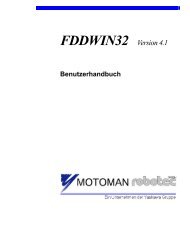USER'S MANUAL Ladder Editor 32 version 1.2 - Motoman
USER'S MANUAL Ladder Editor 32 version 1.2 - Motoman
USER'S MANUAL Ladder Editor 32 version 1.2 - Motoman
You also want an ePaper? Increase the reach of your titles
YUMPU automatically turns print PDFs into web optimized ePapers that Google loves.
MOTOMAN ROBOTICS EUROPE<br />
User’s manual <strong>Ladder</strong> <strong>Editor</strong> <strong>32</strong><br />
Inserting editing matrix row and line<br />
Created: 96-01-31 Revised: 01-04-05 Doc. name: Mrs55130-ch10.fm<br />
■ Setting names using a pop-up menu<br />
Names can be also set in the following manner using the pop-up menu.<br />
How to operate<br />
Page: 39<br />
1) Select the ladder parts where the relay No. or register No. of the name to be<br />
edited is set.<br />
Right-click the mouse on the ladder parts where the relay No. or register No.<br />
of the name to be edited is set in the "ladder editing" display, and the pop-up<br />
menu appears. Select the [Input Name], the [Input name] dialog box appears.<br />
2) Edit the name.<br />
Edit the displayed name for a relay No. or register No. in the [Input name] dialog<br />
box.<br />
10.8 Inserting editing matrix row and line<br />
Even though new ladder parts are to be inserted immediately before the ladder<br />
parts that have already been set, there may be no matrix for insertion as shown in<br />
the following diagram.<br />
In this case, insert a line (or a row) to secure the matrix where the ladder parts are<br />
to be inserted.<br />
10.8.A Inserting a row<br />
Insert a row in the following manner.<br />
How to operate<br />
Fig.31 When no space for matrix<br />
1) Enter the row insertion mode.<br />
Select [Tool] – [Mode] – [Row control] – [Insert Row].<br />
Or select from the parts control tool bar (refer to "Parts Control Tool Bar").<br />
2) Specify the matrix where a row is to be inserted.<br />
Left-click the mouse on the matrix where a row is to be inserted.<br />
Fig.<strong>32</strong> Result of Row Insertion