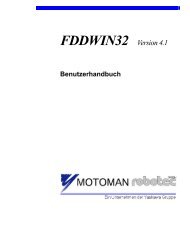USER'S MANUAL Ladder Editor 32 version 1.2 - Motoman
USER'S MANUAL Ladder Editor 32 version 1.2 - Motoman
USER'S MANUAL Ladder Editor 32 version 1.2 - Motoman
Create successful ePaper yourself
Turn your PDF publications into a flip-book with our unique Google optimized e-Paper software.
MOTOMAN ROBOTICS EUROPE<br />
User’s manual <strong>Ladder</strong> <strong>Editor</strong> <strong>32</strong><br />
Storing Name File<br />
Created: 96-01-31 Revised: 01-04-05 Doc. name: Mrs55130-ch20.fm<br />
20.3 Storing Name File<br />
Store the edited name information by one of the following two methods.<br />
■ Stores it manually<br />
How to operate 1<br />
Page: 71<br />
1) Select [File] – [Save relay name]. When the [Save As] dialog box appears,<br />
input an arbitrary name for the name file to store it. Normally, the file name is<br />
stored in the following format.<br />
<strong>Ladder</strong> name. NAM<br />
Example: ARCWELD.NAM<br />
2) For the ladder names, refer to "Header information".<br />
■ Stores it automatically<br />
How to operate 2<br />
Setting the option stores the name file automatically. Refer to " Automatic storing<br />
function of name file".<br />
20.4 Name Template File<br />
Name template file is installed automatically when <strong>Ladder</strong> <strong>Editor</strong> <strong>32</strong> is setup. The<br />
following folder is created in the folder where the <strong>Ladder</strong> <strong>Editor</strong> <strong>32</strong> execution<br />
module exists, and the name template file is stored in this folder.<br />
“Template”