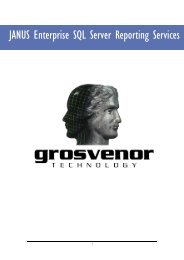ParSec Data Display & Entry Panel (DDE ... - How do I
ParSec Data Display & Entry Panel (DDE ... - How do I
ParSec Data Display & Entry Panel (DDE ... - How do I
You also want an ePaper? Increase the reach of your titles
YUMPU automatically turns print PDFs into web optimized ePapers that Google loves.
2.4 Communications Interface<br />
Communication between the <strong>DDE</strong> and its associated <strong>ParSec</strong> Reader(s)<br />
is made via an RS-232 serial data link operating at 2400 baud. To<br />
comply with the RS-232 specification, the signal cable between the two<br />
devices should not be greater than 60 metres in length; in practice,<br />
greater lengths are often possible. Use 2-core Belden 8761, 9841 or<br />
9501. Always connect the screen to earth/ground at the remote end.<br />
2.5 Alarm Contacts<br />
The <strong>DDE</strong> panel has an internal audible alarm and relay contacts for<br />
connection to an external alarm device. The alarm is ‘fail safe’, i.e.<br />
during normal operation with no alarms activated, the relay is energised;<br />
the relay is de-energised when an alarm is generated. Use a suitable 2<br />
or 3-core shielded cable, e.g. Belden 9533.<br />
Terminal connections for the wiring of an external alarm are;<br />
TERMINAL 1<br />
Pin 6 - Relay Normally Open (when power is OFF).<br />
Pin 5 - Relay Common.<br />
Pin 4 - Relay Normally Closed (when power is OFF).<br />
<strong>DDE</strong> Installation & Operation Manual - Issue: 5 August 2000 - Page 9