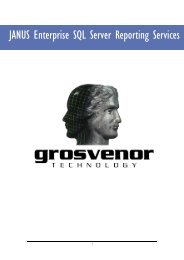ParSec Data Display & Entry Panel (DDE ... - How do I
ParSec Data Display & Entry Panel (DDE ... - How do I
ParSec Data Display & Entry Panel (DDE ... - How do I
Create successful ePaper yourself
Turn your PDF publications into a flip-book with our unique Google optimized e-Paper software.
8. Change PIN numbers if required<br />
9. Verify the system status to check that SAT's, PAT's and Alarms are<br />
enabled (as appropriate) and that the total tag count is correct.<br />
Notes<br />
1. PAT's should be acquired before attachment to assets; they may be<br />
switched off temporarily as the <strong>DDE</strong> will retain their identity<br />
2. A manual log must be made of the assets to which tags are<br />
attached to enable tag alarms to be traced<br />
3. Tags must be switched on (switch 1) before being affixed to the<br />
asset!<br />
4. If hourly routine reporting is required from any or all tags, switch 4<br />
must be set ON before switching the Tag ON and affixing it.<br />
5. If new tags are introduced to the system, they must be individually<br />
acquired<br />
6. If there is more than one Reader in the system, tags may be ‘shown’<br />
to any Reader to be acquired by the <strong>DDE</strong>.<br />
7. PIN numbers and PAT/SAT numbers should be kept confidential to<br />
maintain system security<br />
8. Changed PIN numbers should be carefully recorded to maintain<br />
appropriate access to the system<br />
9. If the default SAT pulse count is changed during normal use of the<br />
<strong>DDE</strong>, the new count is only applied to SAT's acquired after the<br />
change (see Section 4.4.3 – System Options).<br />
<strong>DDE</strong> Installation & Operation Manual - Issue: 5 August 2000 - Page 35