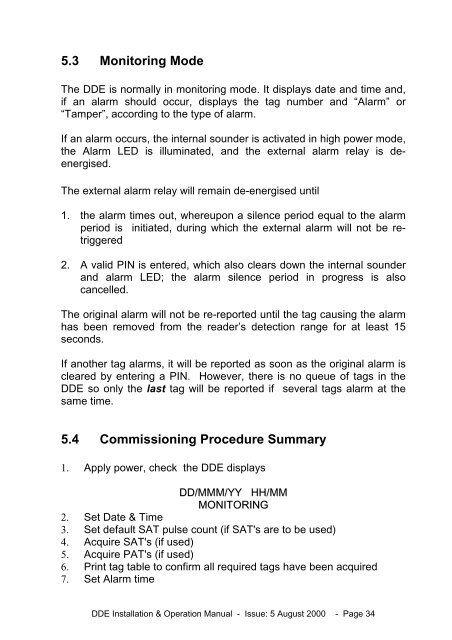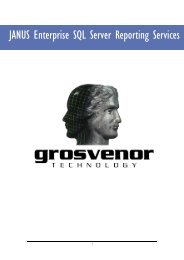ParSec Data Display & Entry Panel (DDE ... - How do I
ParSec Data Display & Entry Panel (DDE ... - How do I
ParSec Data Display & Entry Panel (DDE ... - How do I
You also want an ePaper? Increase the reach of your titles
YUMPU automatically turns print PDFs into web optimized ePapers that Google loves.
5.3 Monitoring Mode<br />
The <strong>DDE</strong> is normally in monitoring mode. It displays date and time and,<br />
if an alarm should occur, displays the tag number and “Alarm” or<br />
“Tamper”, according to the type of alarm.<br />
If an alarm occurs, the internal sounder is activated in high power mode,<br />
the Alarm LED is illuminated, and the external alarm relay is deenergised.<br />
The external alarm relay will remain de-energised until<br />
1. the alarm times out, whereupon a silence period equal to the alarm<br />
period is initiated, during which the external alarm will not be retriggered<br />
2. A valid PIN is entered, which also clears <strong>do</strong>wn the internal sounder<br />
and alarm LED; the alarm silence period in progress is also<br />
cancelled.<br />
The original alarm will not be re-reported until the tag causing the alarm<br />
has been removed from the reader’s detection range for at least 15<br />
seconds.<br />
If another tag alarms, it will be reported as soon as the original alarm is<br />
cleared by entering a PIN. <strong>How</strong>ever, there is no queue of tags in the<br />
<strong>DDE</strong> so only the last tag will be reported if several tags alarm at the<br />
same time.<br />
5.4 Commissioning Procedure Summary<br />
1. Apply power, check the <strong>DDE</strong> displays<br />
DD/MMM/YY HH/MM<br />
MONITORING<br />
2. Set Date & Time<br />
3. Set default SAT pulse count (if SAT's are to be used)<br />
4. Acquire SAT's (if used)<br />
5. Acquire PAT's (if used)<br />
6. Print tag table to confirm all required tags have been acquired<br />
7. Set Alarm time<br />
<strong>DDE</strong> Installation & Operation Manual - Issue: 5 August 2000 - Page 34