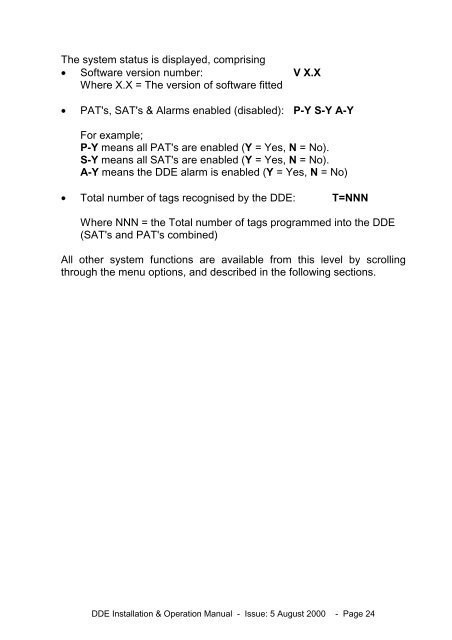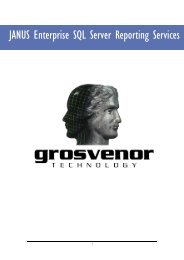ParSec Data Display & Entry Panel (DDE ... - How do I
ParSec Data Display & Entry Panel (DDE ... - How do I
ParSec Data Display & Entry Panel (DDE ... - How do I
You also want an ePaper? Increase the reach of your titles
YUMPU automatically turns print PDFs into web optimized ePapers that Google loves.
The system status is displayed, comprising<br />
• Software version number:<br />
Where X.X = The version of software fitted<br />
• PAT's, SAT's & Alarms enabled (disabled):<br />
V X.X<br />
P-Y S-Y A-Y<br />
For example;<br />
P-Y means all PAT's are enabled (Y = Yes, N = No).<br />
S-Y means all SAT's are enabled (Y = Yes, N = No).<br />
A-Y means the <strong>DDE</strong> alarm is enabled (Y = Yes, N = No)<br />
• Total number of tags recognised by the <strong>DDE</strong>:<br />
T=NNN<br />
Where NNN = the Total number of tags programmed into the <strong>DDE</strong><br />
(SAT's and PAT's combined)<br />
All other system functions are available from this level by scrolling<br />
through the menu options, and described in the following sections.<br />
<strong>DDE</strong> Installation & Operation Manual - Issue: 5 August 2000 - Page 24