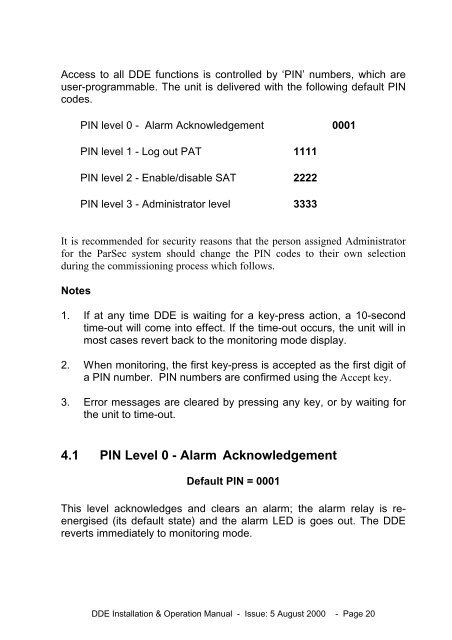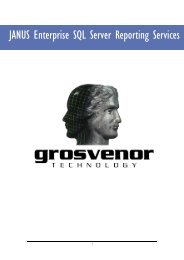ParSec Data Display & Entry Panel (DDE ... - How do I
ParSec Data Display & Entry Panel (DDE ... - How do I
ParSec Data Display & Entry Panel (DDE ... - How do I
Create successful ePaper yourself
Turn your PDF publications into a flip-book with our unique Google optimized e-Paper software.
Access to all <strong>DDE</strong> functions is controlled by ‘PIN’ numbers, which are<br />
user-programmable. The unit is delivered with the following default PIN<br />
codes.<br />
• PIN level 0 - Alarm Acknowledgement 0001<br />
• PIN level 1 - Log out PAT 1111<br />
• PIN level 2 - Enable/disable SAT 2222<br />
• PIN level 3 - Administrator level 3333<br />
It is recommended for security reasons that the person assigned Administrator<br />
for the <strong>ParSec</strong> system should change the PIN codes to their own selection<br />
during the commissioning process which follows.<br />
Notes<br />
1. If at any time <strong>DDE</strong> is waiting for a key-press action, a 10-second<br />
time-out will come into effect. If the time-out occurs, the unit will in<br />
most cases revert back to the monitoring mode display.<br />
2. When monitoring, the first key-press is accepted as the first digit of<br />
a PIN number. PIN numbers are confirmed using the Accept key.<br />
3. Error messages are cleared by pressing any key, or by waiting for<br />
the unit to time-out.<br />
4.1 PIN Level 0 - Alarm Acknowledgement<br />
Default PIN = 0001<br />
This level acknowledges and clears an alarm; the alarm relay is reenergised<br />
(its default state) and the alarm LED is goes out. The <strong>DDE</strong><br />
reverts immediately to monitoring mode.<br />
<strong>DDE</strong> Installation & Operation Manual - Issue: 5 August 2000 - Page 20