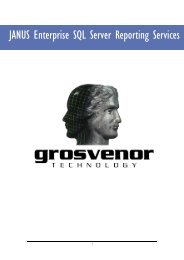ParSec Data Display & Entry Panel (DDE ... - How do I
ParSec Data Display & Entry Panel (DDE ... - How do I
ParSec Data Display & Entry Panel (DDE ... - How do I
You also want an ePaper? Increase the reach of your titles
YUMPU automatically turns print PDFs into web optimized ePapers that Google loves.
7. Repair<br />
If for any reason you wish to return the reader for repair or upgrade, before<br />
shipping the reader call the Operations Department at Newmark on<br />
+44 (0) 1737 788825 and obtain a Repair and Service number (RAS No.).<br />
When calling, please have the following information available:<br />
• Reason for return<br />
• Reader serial number/ tag number.<br />
• Our invoice or sales order number - if known<br />
Mark the package with the RAS number and return it to;<br />
Newmark Technology<br />
Unit 6<br />
Mercantile Road<br />
Rainton Bridge Industrial Estate<br />
Houghton Le Spring<br />
County Durham<br />
DH4 5PH<br />
United King<strong>do</strong>m.<br />
For products, which are no longer covered by our 12-month warranty, you will<br />
need to order new or replacement components.<br />
The information in this <strong>do</strong>cument is subject to change without notice and<br />
should not be construed as a commitment by Newmark Technology Limited.<br />
No responsibility is assumed by Newmark Technology Limited for any errors<br />
that appear in this <strong>do</strong>cument.<br />
No part of this <strong>do</strong>cument may be transmitted or reproduced in any form or by<br />
any means, electronic or mechanical, including photocopy, recording or any<br />
information storage or retrieval system without the express permission in<br />
writing from Newmark Technology Limited.<br />
<strong>DDE</strong> Installation & Operation Manual - Issue: 5 August 2000 - Page 39