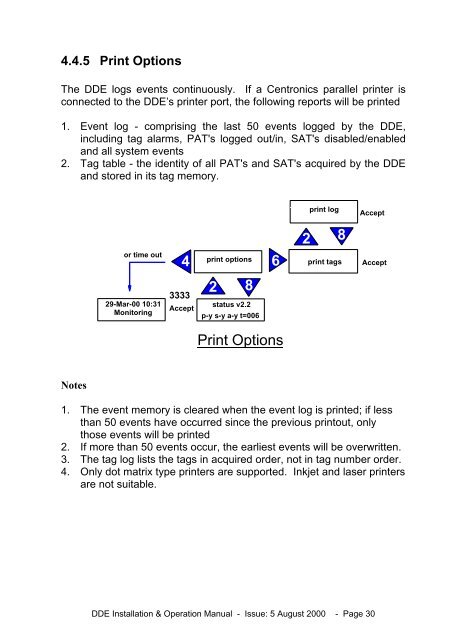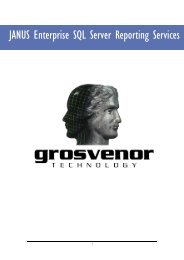ParSec Data Display & Entry Panel (DDE ... - How do I
ParSec Data Display & Entry Panel (DDE ... - How do I
ParSec Data Display & Entry Panel (DDE ... - How do I
You also want an ePaper? Increase the reach of your titles
YUMPU automatically turns print PDFs into web optimized ePapers that Google loves.
4.4.5 Print Options<br />
The <strong>DDE</strong> logs events continuously. If a Centronics parallel printer is<br />
connected to the <strong>DDE</strong>’s printer port, the following reports will be printed<br />
1. Event log - comprising the last 50 events logged by the <strong>DDE</strong>,<br />
including tag alarms, PAT's logged out/in, SAT's disabled/enabled<br />
and all system events<br />
2. Tag table - the identity of all PAT's and SAT's acquired by the <strong>DDE</strong><br />
and stored in its tag memory.<br />
print log<br />
Accept<br />
2 8<br />
or time out<br />
4<br />
print options<br />
6<br />
print tags<br />
Accept<br />
29-Mar-00 10:31<br />
Monitoring<br />
3333<br />
Accept<br />
2 8<br />
status v2.2<br />
p-y s-y a-y t=006<br />
Print Options<br />
Notes<br />
1. The event memory is cleared when the event log is printed; if less<br />
than 50 events have occurred since the previous printout, only<br />
those events will be printed<br />
2. If more than 50 events occur, the earliest events will be overwritten.<br />
3. The tag log lists the tags in acquired order, not in tag number order.<br />
4. Only <strong>do</strong>t matrix type printers are supported. Inkjet and laser printers<br />
are not suitable.<br />
<strong>DDE</strong> Installation & Operation Manual - Issue: 5 August 2000 - Page 30