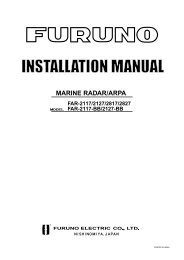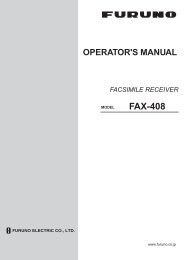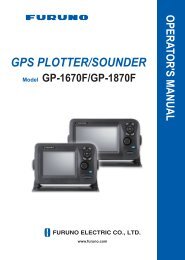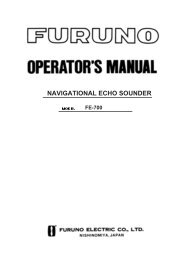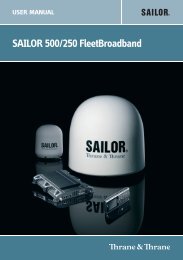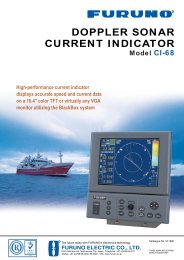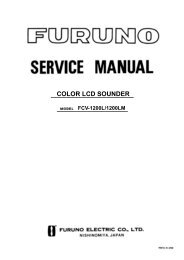FS1575_2575_5075 Installation Manual E1 6-15-2012 - Furuno USA
FS1575_2575_5075 Installation Manual E1 6-15-2012 - Furuno USA
FS1575_2575_5075 Installation Manual E1 6-15-2012 - Furuno USA
You also want an ePaper? Increase the reach of your titles
YUMPU automatically turns print PDFs into web optimized ePapers that Google loves.
1. HOW TO INSTALL THE SYSTEM<br />
1.6.5 AC-DC Power Supply PR-850A, PR-300<br />
Select a location that satisfies the following conditions:<br />
• The location provides good ventilation.<br />
• The location is clean and dry.<br />
• Make sure the location is strong enough to support the unit under the conditions of continued<br />
vibration and shock normally encountered on the boat.<br />
• Follow the compass safety distance in the Safety Instructions to prevent interference to a magnetic<br />
compass.<br />
• The location provides the maintenance space shown in the outline drawing.<br />
1.6.6 Terminal Unit IB-583, IB-585<br />
Install the Terminal Unit on a desktop. Select a location that meets the following conditions.<br />
• The temperature and humidity in the location must be stable and moderate.<br />
• Keep the unit away from the high-power radiotelephone and its feeder wire so that RFI (Radio<br />
Frequency Interference) is minimum.<br />
• Follow the compass safety distance shown in the Safety Instructions to prevent the interference<br />
to a magnetic compass.<br />
• Follow the recommended maintenance space shown in the outline drawing to facilitate maintenance<br />
and checking.<br />
How to install the terminal unit<br />
1. Fix the bracket to the location with four self-tapping screws (supplied).<br />
2. Loosely screw in two knobs in the terminal unit.<br />
3. Set the terminal unit to the bracket and tighten the knobs.<br />
How to install the keyboard<br />
1. Attach the function key label to the keyboard as shown below.<br />
Function key label (supplied)<br />
Esc F1 F2 F3 F4 F5 F6 F7 F8 F9 F10 Num<br />
Lock<br />
F11 F12<br />
Prt Sc<br />
Sys Rq<br />
Scroll<br />
Lock<br />
Pause<br />
Break<br />
!<br />
1<br />
@<br />
2<br />
#<br />
3<br />
$<br />
4<br />
%<br />
5<br />
^ &<br />
( )<br />
6 7 7 8 8 9 9 0 -<br />
+<br />
=<br />
Backspace<br />
Home<br />
Tab<br />
Caps<br />
Lock<br />
Shift<br />
Ctrl<br />
Ctrl<br />
Q W E R T Y U I O P { }<br />
4 5 5 6 - [ ] \<br />
A S D F G H J K L : "<br />
; + '<br />
1 2 3<br />
Z X C V B N M < > ?<br />
, . / /<br />
0 Shift<br />
Alt Alt Ins Del<br />
Fn<br />
Enter<br />
Enter<br />
Pg Up<br />
Pg Dn<br />
End<br />
Keyboard for IB-583<br />
Keyboard for IB-585<br />
2. Attach four fasteners (small, supplied with the optional kit) to the bottom of the keyboard.<br />
3. Attach four fasteners (large, supplied with the optional kit) to the small fasteners used in step<br />
2.<br />
4. Remove the paper from four fasteners.<br />
5. Fasten the keyboard to the location.<br />
9