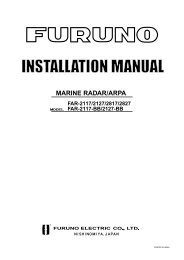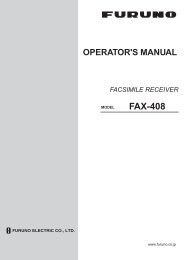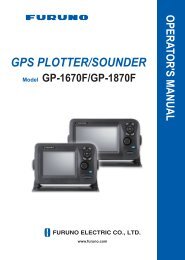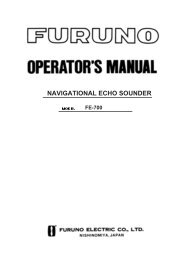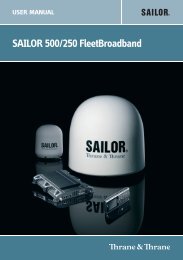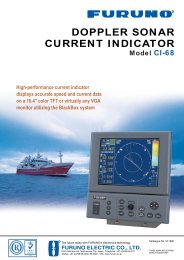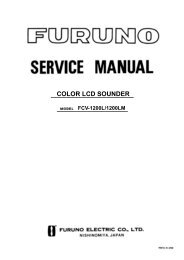FS1575_2575_5075 Installation Manual E1 6-15-2012 - Furuno USA
FS1575_2575_5075 Installation Manual E1 6-15-2012 - Furuno USA
FS1575_2575_5075 Installation Manual E1 6-15-2012 - Furuno USA
Create successful ePaper yourself
Turn your PDF publications into a flip-book with our unique Google optimized e-Paper software.
3. INITIAL SETTINGS<br />
DIVIDER: Divider connection. [ON]: Divider connected. [OFF]: Divider not connected.<br />
LINEIN: Adjust the input sensitivity of the device connected to the LINE IN terminal (25 D-SUB 25<br />
pin).<br />
LINEOUT: Adjust the output level of the device connected to the LINE OUT terminal (25 D-SUB<br />
25 pin).<br />
FORMAT: Select the NMEA sentence format to use. [IEC]: Receives only IEC-61162-1 complying<br />
sentences. Receive analysis not done unless a checksum is present. [IEC+NMEA]: Tries to receive<br />
NMEA ver. 1 - 3 sentences as much as possible. Receive analysis done regardless of presence<br />
or absence of checksum.<br />
MIF: Select the format for the remote terminal, RS-232C or RS-422.<br />
TX PWR (FREQ)<br />
xx.xA<br />
xx.xA<br />
xx.xV<br />
xx.xV<br />
IC1⊳ x.xA*<br />
IC2⊳ x.xA*<br />
VC2⊳ x.xV*<br />
PA1 current<br />
PA2 current<br />
VC of PA2<br />
TX power can fluctuate on certain frequencies depending on antenna location. If this occurs, adjust<br />
the TX power on the problem frequency.<br />
TX MODE: Select the mode for which to set TX power.<br />
TX FREQ: Select the frequency.<br />
TX POWER: Set the output level.<br />
TX POWER ADJ: Set the TX power.<br />
TX TONE: Output tone.<br />
LOAD DEFAULT: Restore default TX power (frequency) settings.<br />
Procedure<br />
* Shown for FS-<strong>5075</strong> only<br />
1) Set [TX MODE], [TX FREQ] and [TX POWER] as applicable. [TX POWER ADJ] shows the current<br />
TX power setting for item selected.<br />
2) Press the PTT switch to show IA, IC, VC and VS figures.<br />
3) Select [TX POWER ADJ], push the Rotary knob, rotate the knob to adjust TX power then push<br />
the knob.<br />
Note: To get a tone signal from the speaker, set [TX TONE] to other than OFF. The frequency of<br />
the tone is as follows: SSB: <strong>15</strong>00 Hz; 1100 Hz and 1700 Hz; 700 and 1700 Hz, DSC/NBDP: 16<strong>15</strong><br />
Hz; 1785 Hz; DOT, CW: Side tone frequency.<br />
37