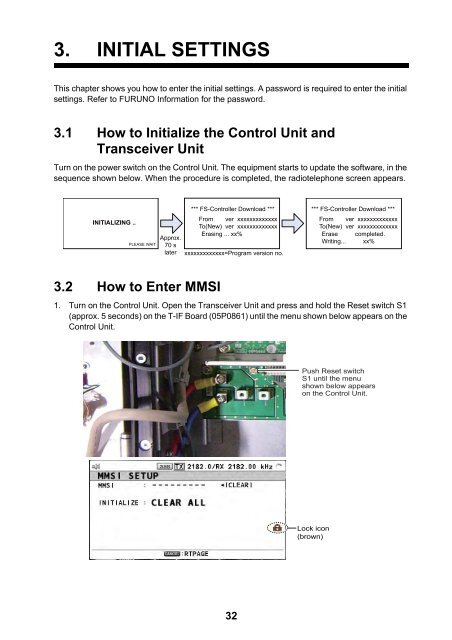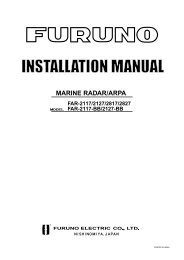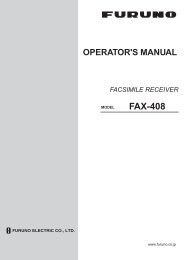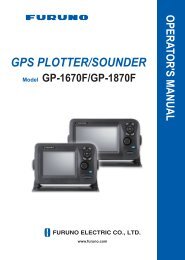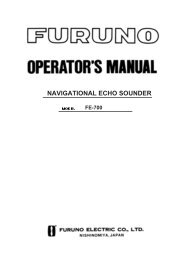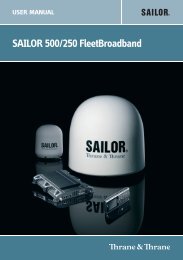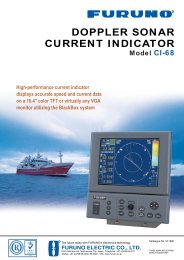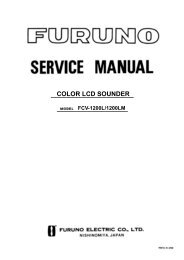FS1575_2575_5075 Installation Manual E1 6-15-2012 - Furuno USA
FS1575_2575_5075 Installation Manual E1 6-15-2012 - Furuno USA
FS1575_2575_5075 Installation Manual E1 6-15-2012 - Furuno USA
You also want an ePaper? Increase the reach of your titles
YUMPU automatically turns print PDFs into web optimized ePapers that Google loves.
3. INITIAL SETTINGS<br />
This chapter shows you how to enter the initial settings. A password is required to enter the initial<br />
settings. Refer to FURUNO Information for the password.<br />
3.1 How to Initialize the Control Unit and<br />
Transceiver Unit<br />
Turn on the power switch on the Control Unit. The equipment starts to update the software, in the<br />
sequence shown below. When the procedure is completed, the radiotelephone screen appears.<br />
*** FS-Controller Download ***<br />
*** FS-Controller Download ***<br />
INITIALIZING ..<br />
PLEASE WAIT<br />
Approx.<br />
70 s<br />
later<br />
From ver xxxxxxxxxxxxx<br />
To(New) ver xxxxxxxxxxxxx<br />
Erasing ... xx%<br />
xxxxxxxxxxxxx=Program version no.<br />
From ver xxxxxxxxxxxxx<br />
To(New) ver xxxxxxxxxxxxx<br />
Erase completed.<br />
Writing... xx%<br />
3.2 How to Enter MMSI<br />
1. Turn on the Control Unit. Open the Transceiver Unit and press and hold the Reset switch S1<br />
(approx. 5 seconds) on the T-IF Board (05P0861) until the menu shown below appears on the<br />
Control Unit.<br />
Push Reset switch<br />
S1 until the menu<br />
shown below appears<br />
on the Control Unit.<br />
Lock icon<br />
(brown)<br />
32