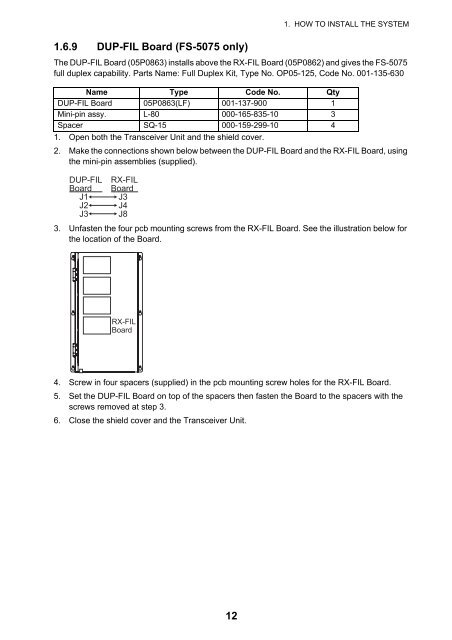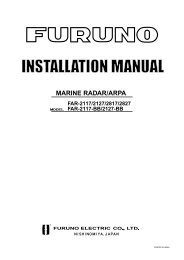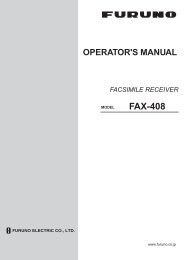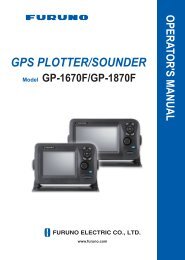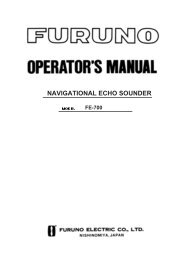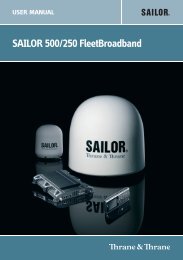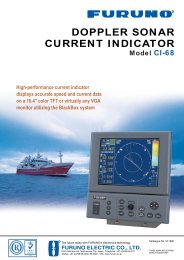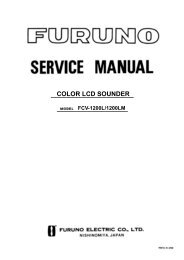FS1575_2575_5075 Installation Manual E1 6-15-2012 - Furuno USA
FS1575_2575_5075 Installation Manual E1 6-15-2012 - Furuno USA
FS1575_2575_5075 Installation Manual E1 6-15-2012 - Furuno USA
You also want an ePaper? Increase the reach of your titles
YUMPU automatically turns print PDFs into web optimized ePapers that Google loves.
1.6.9 DUP-FIL Board (FS-<strong>5075</strong> only)<br />
1. HOW TO INSTALL THE SYSTEM<br />
The DUP-FIL Board (05P0863) installs above the RX-FIL Board (05P0862) and gives the FS-<strong>5075</strong><br />
full duplex capability. Parts Name: Full Duplex Kit, Type No. OP05-125, Code No. 001-135-630<br />
Name Type Code No. Qty<br />
DUP-FIL Board 05P0863(LF) 001-137-900 1<br />
Mini-pin assy. L-80 000-165-835-10 3<br />
Spacer SQ-<strong>15</strong> 000-<strong>15</strong>9-299-10 4<br />
1. Open both the Transceiver Unit and the shield cover.<br />
2. Make the connections shown below between the DUP-FIL Board and the RX-FIL Board, using<br />
the mini-pin assemblies (supplied).<br />
DUP-FIL RX-FIL<br />
Board Board<br />
J1 J3<br />
J2 J4<br />
J3 J8<br />
3. Unfasten the four pcb mounting screws from the RX-FIL Board. See the illustration below for<br />
the location of the Board.<br />
RX-FIL<br />
Board<br />
4. Screw in four spacers (supplied) in the pcb mounting screw holes for the RX-FIL Board.<br />
5. Set the DUP-FIL Board on top of the spacers then fasten the Board to the spacers with the<br />
screws removed at step 3.<br />
6. Close the shield cover and the Transceiver Unit.<br />
12