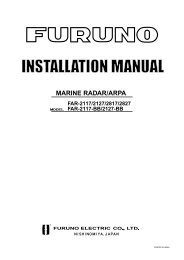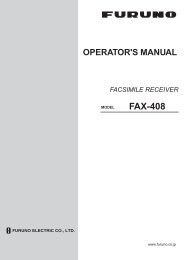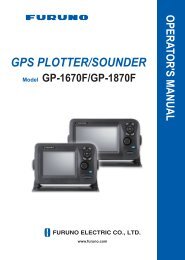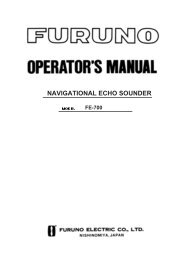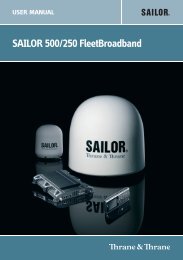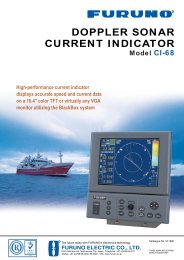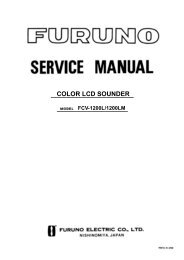FS1575_2575_5075 Installation Manual E1 6-15-2012 - Furuno USA
FS1575_2575_5075 Installation Manual E1 6-15-2012 - Furuno USA
FS1575_2575_5075 Installation Manual E1 6-15-2012 - Furuno USA
Create successful ePaper yourself
Turn your PDF publications into a flip-book with our unique Google optimized e-Paper software.
3. INITIAL SETTINGS<br />
2. Enter the password. The lock icon turns green, the shackle of the lock<br />
opens and the cursor selects the MMSI area. Push the Rotary knob to<br />
show the MMSI input box.<br />
3. Use the numeric keys to enter the MMSI.<br />
4. Push the Rotary knob to register the MMSI.<br />
MMSI input box<br />
Note: You can re-enter the MMSI if it is wrong. Select [CLEAR] then push the Rotary knob. You<br />
are asked "MMSI Clear OK?". Select [Yes] then push the Rotary knob. Select the MMSI number<br />
input area then push the Rotary knob. Enter the MMSI.<br />
3.3 Performance Check<br />
Power the system and check the receiver and transmitter as follows:<br />
Receiver<br />
1. Set the unit as follows:<br />
Speaker: ON, Squelch: OFF, AGC: Fast, Gain: Maximum<br />
2. Confirm that a signal can be received on each band. If noise is present or a signal is weak,<br />
check the antenna lead-in section, coaxial cable and ground.<br />
Transmitter<br />
1. On each band, confirm that the antenna is tuned when the 0/TUNE key is pressed. If “tuning<br />
error” appears, check the antenna (connection, ground, etc.).<br />
2. Communicate with the handset. Confirm that IA and IC change with voice level.<br />
33