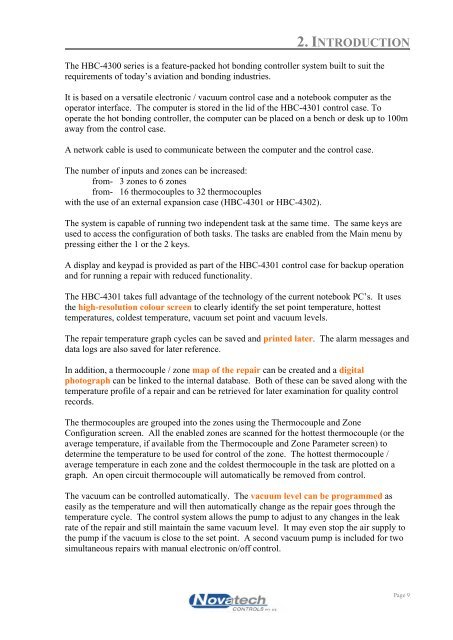HBC-4301 Operators Manual - Novatech Controls
HBC-4301 Operators Manual - Novatech Controls
HBC-4301 Operators Manual - Novatech Controls
You also want an ePaper? Increase the reach of your titles
YUMPU automatically turns print PDFs into web optimized ePapers that Google loves.
2. INTRODUCTION<br />
The <strong>HBC</strong>-4300 series is a feature-packed hot bonding controller system built to suit the<br />
requirements of today‘s aviation and bonding industries.<br />
It is based on a versatile electronic / vacuum control case and a notebook computer as the<br />
operator interface. The computer is stored in the lid of the <strong>HBC</strong>-<strong>4301</strong> control case. To<br />
operate the hot bonding controller, the computer can be placed on a bench or desk up to 100m<br />
away from the control case.<br />
A network cable is used to communicate between the computer and the control case.<br />
The number of inputs and zones can be increased:<br />
from- 3 zones to 6 zones<br />
from- 16 thermocouples to 32 thermocouples<br />
with the use of an external expansion case (<strong>HBC</strong>-<strong>4301</strong> or <strong>HBC</strong>-4302).<br />
The system is capable of running two independent task at the same time. The same keys are<br />
used to access the configuration of both tasks. The tasks are enabled from the Main menu by<br />
pressing either the 1 or the 2 keys.<br />
A display and keypad is provided as part of the <strong>HBC</strong>-<strong>4301</strong> control case for backup operation<br />
and for running a repair with reduced functionality.<br />
The <strong>HBC</strong>-<strong>4301</strong> takes full advantage of the technology of the current notebook PC‘s. It uses<br />
the high-resolution colour screen to clearly identify the set point temperature, hottest<br />
temperatures, coldest temperature, vacuum set point and vacuum levels.<br />
The repair temperature graph cycles can be saved and printed later. The alarm messages and<br />
data logs are also saved for later reference.<br />
In addition, a thermocouple / zone map of the repair can be created and a digital<br />
photograph can be linked to the internal database. Both of these can be saved along with the<br />
temperature profile of a repair and can be retrieved for later examination for quality control<br />
records.<br />
The thermocouples are grouped into the zones using the Thermocouple and Zone<br />
Configuration screen. All the enabled zones are scanned for the hottest thermocouple (or the<br />
average temperature, if available from the Thermocouple and Zone Parameter screen) to<br />
determine the temperature to be used for control of the zone. The hottest thermocouple /<br />
average temperature in each zone and the coldest thermocouple in the task are plotted on a<br />
graph. An open circuit thermocouple will automatically be removed from control.<br />
The vacuum can be controlled automatically. The vacuum level can be programmed as<br />
easily as the temperature and will then automatically change as the repair goes through the<br />
temperature cycle. The control system allows the pump to adjust to any changes in the leak<br />
rate of the repair and still maintain the same vacuum level. It may even stop the air supply to<br />
the pump if the vacuum is close to the set point. A second vacuum pump is included for two<br />
simultaneous repairs with manual electronic on/off control.<br />
Page 9