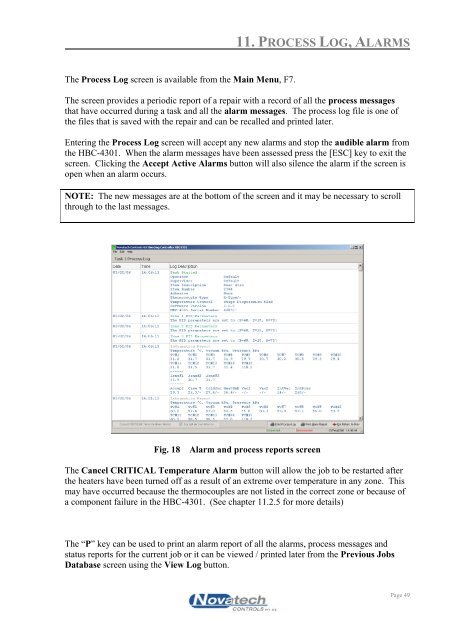HBC-4301 Operators Manual - Novatech Controls
HBC-4301 Operators Manual - Novatech Controls
HBC-4301 Operators Manual - Novatech Controls
Create successful ePaper yourself
Turn your PDF publications into a flip-book with our unique Google optimized e-Paper software.
11. PROCESS LOG, ALARMS<br />
The Process Log screen is available from the Main Menu, F7.<br />
The screen provides a periodic report of a repair with a record of all the process messages<br />
that have occurred during a task and all the alarm messages. The process log file is one of<br />
the files that is saved with the repair and can be recalled and printed later.<br />
Entering the Process Log screen will accept any new alarms and stop the audible alarm from<br />
the <strong>HBC</strong>-<strong>4301</strong>. When the alarm messages have been assessed press the [ESC] key to exit the<br />
screen. Clicking the Accept Active Alarms button will also silence the alarm if the screen is<br />
open when an alarm occurs.<br />
NOTE: The new messages are at the bottom of the screen and it may be necessary to scroll<br />
through to the last messages.<br />
Fig. 18 Alarm and process reports screen<br />
The Cancel CRITICAL Temperature Alarm button will allow the job to be restarted after<br />
the heaters have been turned off as a result of an extreme over temperature in any zone. This<br />
may have occurred because the thermocouples are not listed in the correct zone or because of<br />
a component failure in the <strong>HBC</strong>-<strong>4301</strong>. (See chapter 11.2.5 for more details)<br />
The ―P‖ key can be used to print an alarm report of all the alarms, process messages and<br />
status reports for the current job or it can be viewed / printed later from the Previous Jobs<br />
Database screen using the View Log button.<br />
Page 49