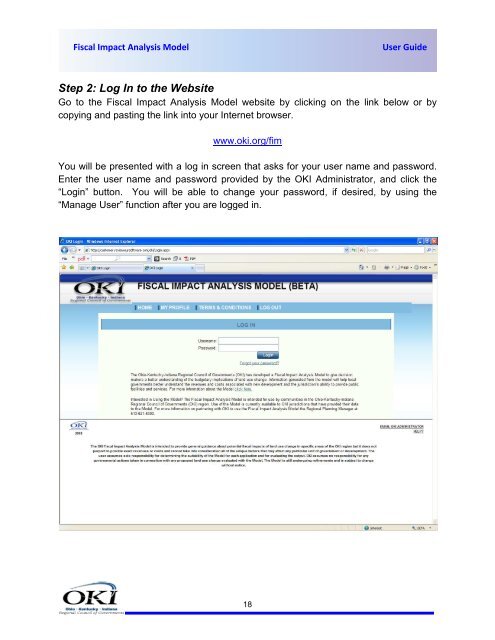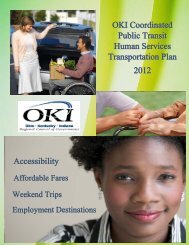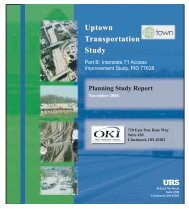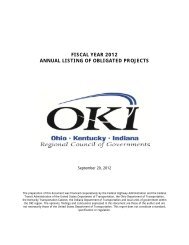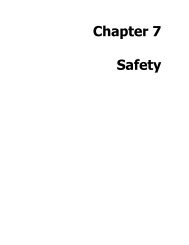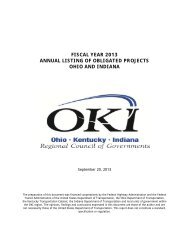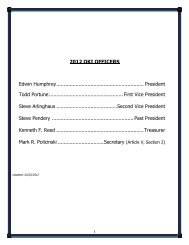FIAM USER GUIDE COVER II - Fiscal Impact Analysis Model - OKI
FIAM USER GUIDE COVER II - Fiscal Impact Analysis Model - OKI
FIAM USER GUIDE COVER II - Fiscal Impact Analysis Model - OKI
Create successful ePaper yourself
Turn your PDF publications into a flip-book with our unique Google optimized e-Paper software.
<strong>Fiscal</strong> <strong>Impact</strong> <strong>Analysis</strong> <strong>Model</strong><br />
User Guide<br />
Step 2: Log In to the Website<br />
Go to the <strong>Fiscal</strong> <strong>Impact</strong> <strong>Analysis</strong> <strong>Model</strong> website by clicking on the link below or by<br />
copying and pasting the link into your Internet browser.<br />
www.oki.org/fim<br />
You will be presented with a log in screen that asks for your user name and password.<br />
Enter the user name and password provided by the <strong>OKI</strong> Administrator, and click the<br />
“Login” button. You will be able to change your password, if desired, by using the<br />
“Manage User” function after you are logged in.<br />
18